Set Up Your Own AI Chatbot That Speaks Any Language
Tutorials






BotStacks
Imagine this: You’re running a business, and a customer from Paris reaches out to your website. They type their message in French, expecting an answer, but the chatbot responds in...well, something that’s not French.
Maybe it's English, or even worse, a jumbled mess of words! It’s not exactly the ideal customer service experience, is it?
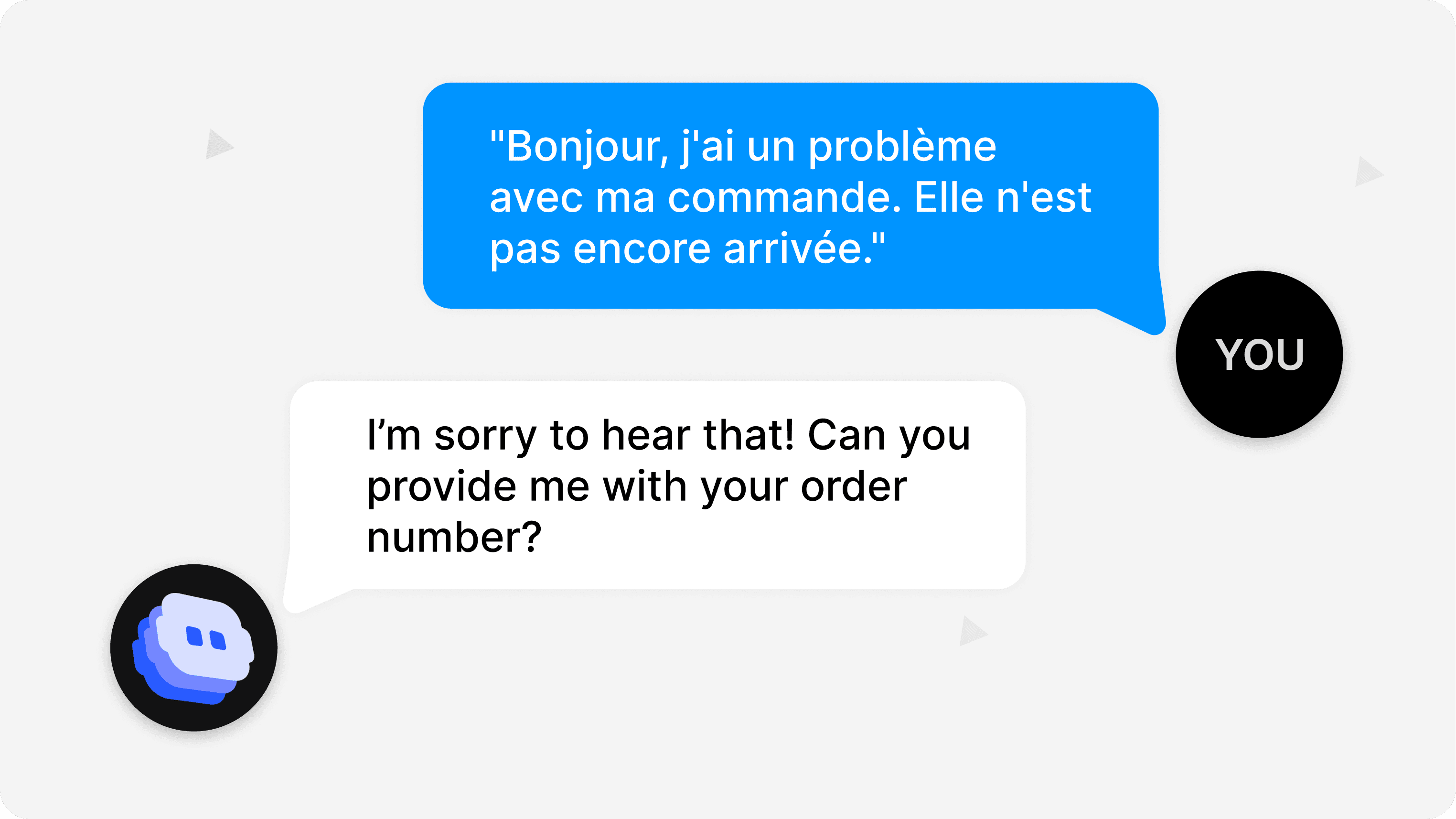
Now, imagine the opposite: your chatbot answers them in perfect French, smoothly handles their questions, and the customer leaves with a smile on their face. Mission accomplished!
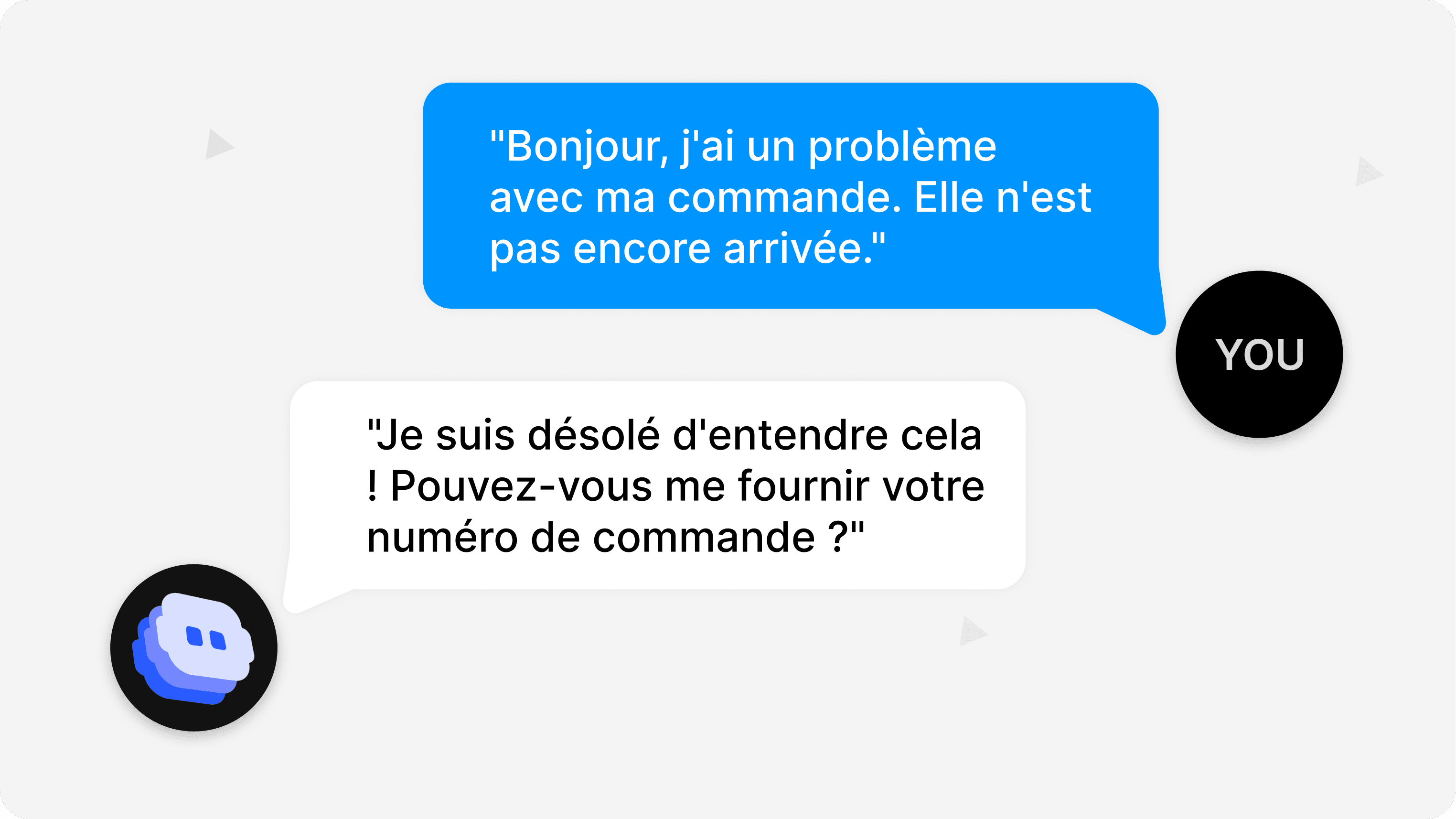
When you setup multilingual responses, you're not just breaking down language barriers you're building trust with customers and improving their experience. Plus, you'll stand out as a brand that really connects with people in their own language. Pretty awesome, right?
How to setup Multilingual Responses
Here’s the fun part, if the AI model you're using can understand multiple languages (and most of the ones in Botstacks can!), adding multilingual support is super simple.
In just a few easy steps, your chatbot can instantly understand and respond in any language your customer speaks whether it's English, Spanish, French, Chinese, or any other language. It’s a simple way to expand your reach and connect with people worldwide.
Step 1: Choose the Right Platform
The first thing you need to do is choose a platform that offers language models capable of understanding and responding in multiple languages. Thankfully, many platforms today provide multilingual models.
On Botstacks, for instance, all language models are designed to support a wide variety of languages. By selecting the right platform, you're already well on your way to building a multilingual solution.
Step 2: Set Up Multilingual Responses
After selecting your platform, the next task is to enable multilingual responses for your chatbot. To achieve this, you need to customize the chatbot’s behavior by providing a prompt like “Respond in user’s input language.” This simple instruction tells the chatbot to reply in the same language the user has used in their message.
For example, in Botstacks, you can easily configure this by selecting your LLM (Language Model) node and adding the “Respond in user’s input language” prompt in the system settings.
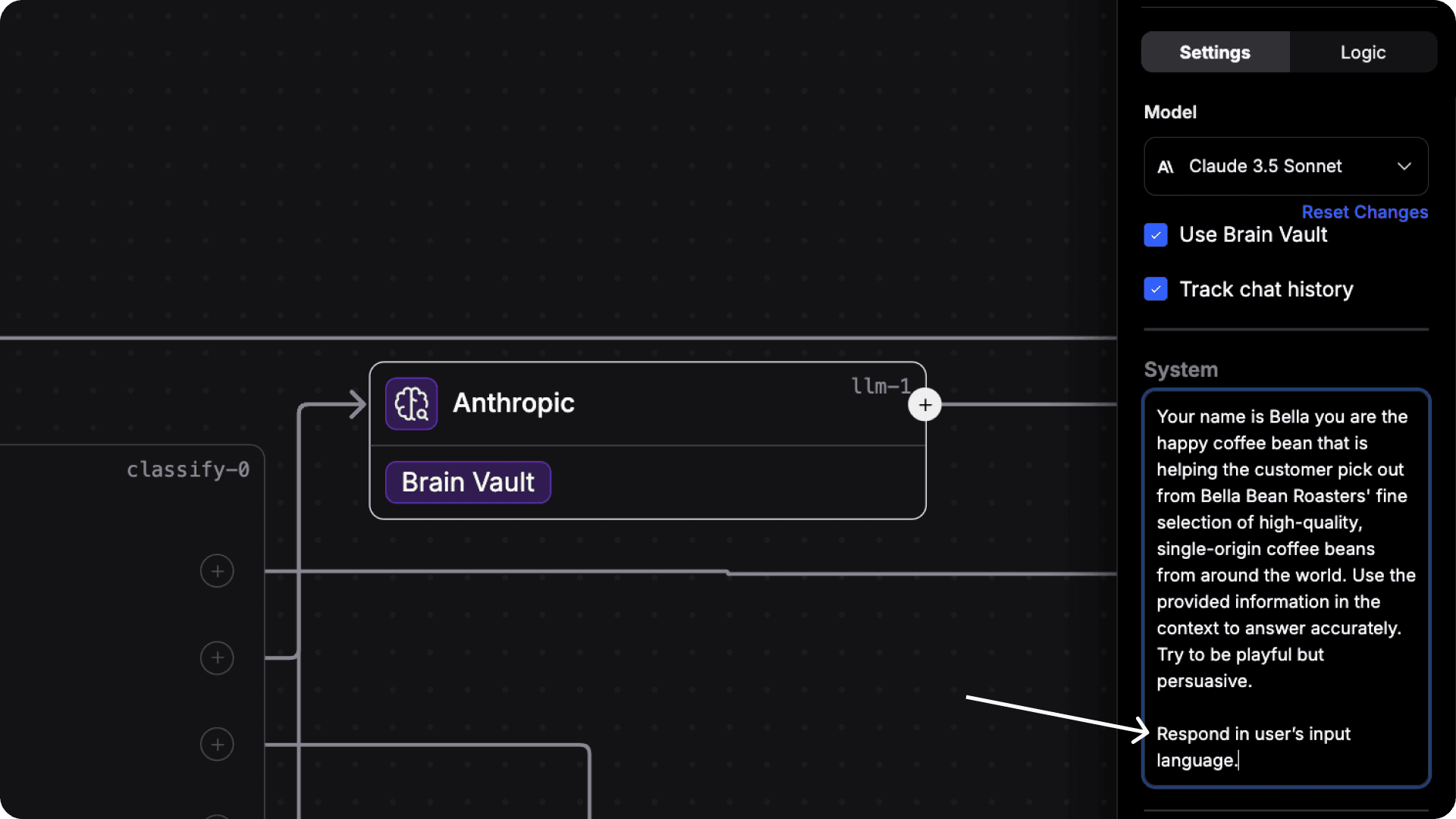
Once you’ve set it up, the chatbot will automatically detect the language of the user's input and provide a response in that same language. Whether a user types in Spanish, French, or any other supported language, the chatbot will adapt on the fly.
This ensures a smooth, localized user experience without requiring additional user effort. Pretty neat, right? With this feature, your chatbot becomes not only smarter but also more user-friendly for a global audience.
So, if a user asks “¿Cómo estás?” (Spanish for “How are you?”), your chatbot will reply with “¡Estoy bien, gracias! ¿Y tú?” (which, for the non-Spanish speakers, means “I’m good, thanks! And you?”).
Just like that, the conversation flows seamlessly in the language the user is most comfortable with.
Step 3: Test It Out
Now the real fun starts. Once everything is set up, it's time to put your chatbot through a few test runs.
On Botstacks, you can use the DIRTbox feature to thoroughly test your bot before adding it to your website. Simply open the DIRTbox, type messages in the different languages you'd like to test, and see how your chatbot responds.
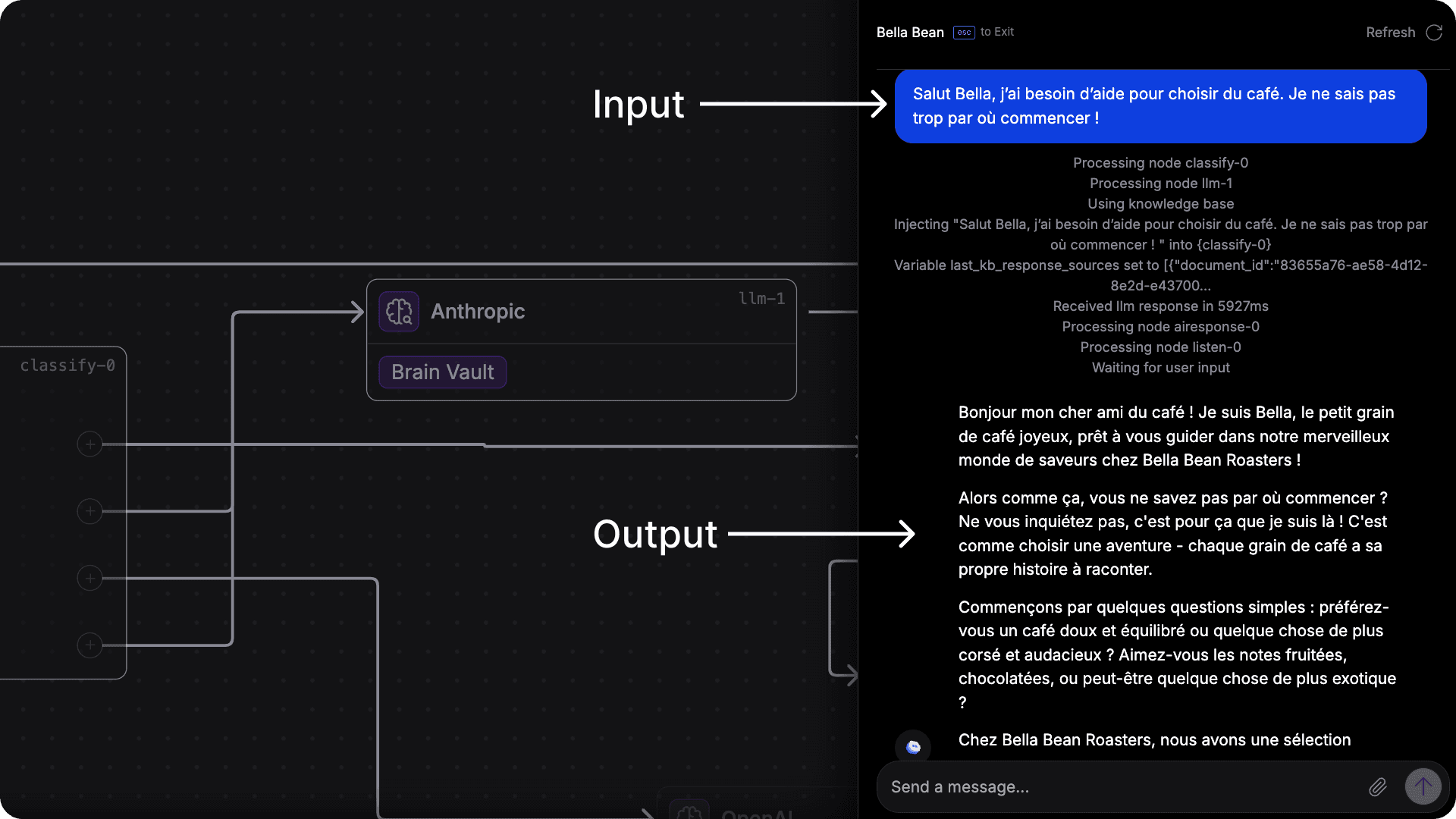
Pro Tip: Don't forget to try adding emojis to your test messages your chatbot might be able to recognize and respond to them as well!
What If You Want to Keep It Simple?
Okay, so maybe you don’t want your chatbot to be language-savvy. You’re happy with just one language, and that’s cool too.
Whether you're aiming for a consistent customer experience or just want to avoid language mix-ups, setting your chatbot to respond in a single language is simple.
How to Set a Single Response Language
If you’re interested in multilingual support but prefer your chatbot to stick to just one language whether it's English, French, Spanish, or another you can easily set that up.
Just include a simple instruction in the system prompt, like "Keep your responses in French". It’s essentially saying to your chatbot, "Please communicate exclusively in French with everyone, no matter their preferred language." This ensures that all interactions are conducted in the language you choose, keeping the chatbot's responses consistent and focused.
Here’s an example: let’s say you want your chatbot to respond in French only. You can do this by adjusting the system prompt at the LLM (Large Language Model) Node on BotStacks, which is basically the brain of your AI chatbot.
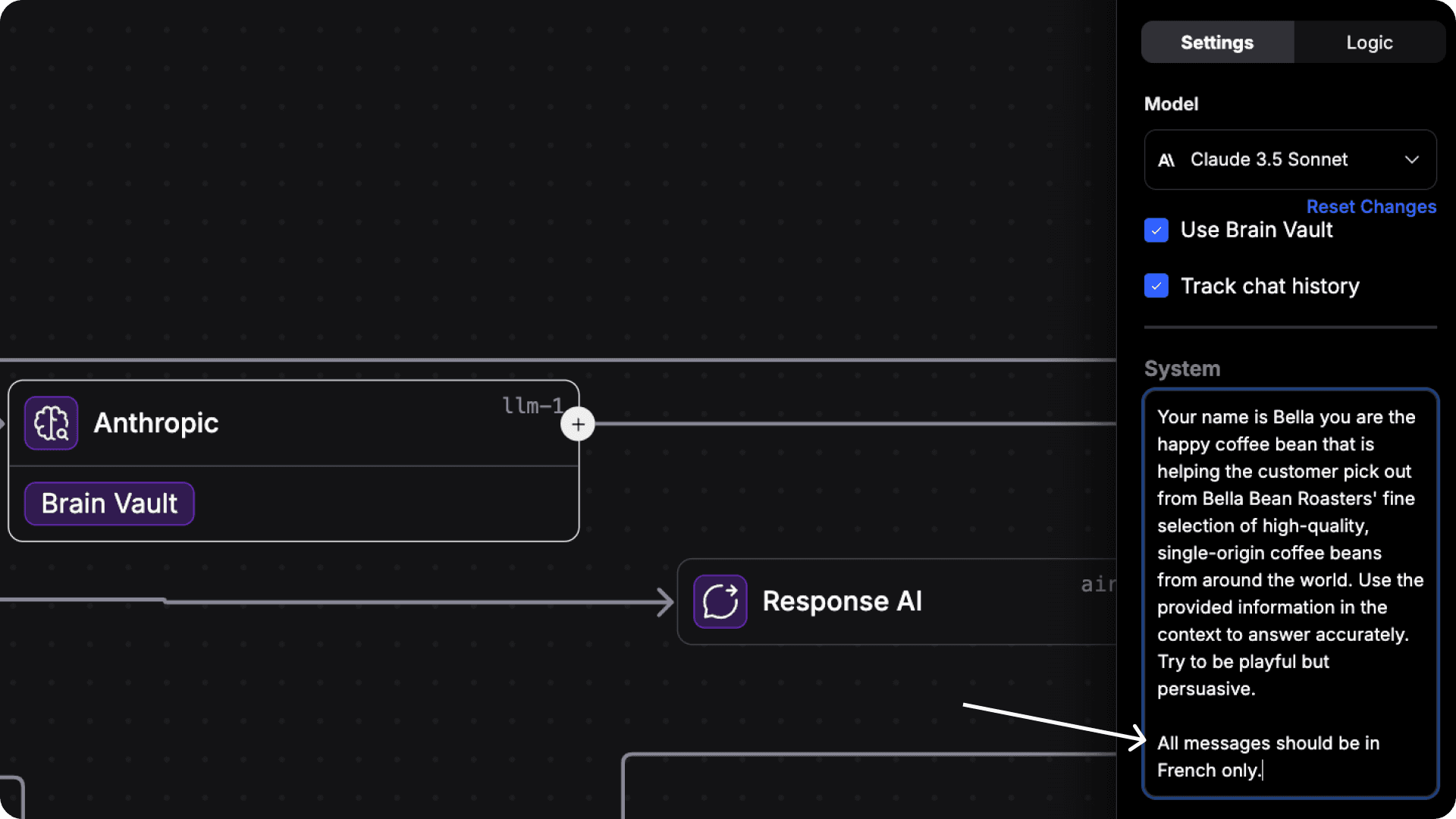
Voilà! Now your chatbot will stick to French, no matter what. (Unless, of course, you decide to change the prompt again but you can do that too!)
So, What’s the Catch?
You might be thinking, "This sounds too easy... What's the catch?" Well, here’s the deal: there’s no magic bullet. While setting up a multilingual chatbot is relatively simple, you do need to ensure that the AI platform you're using has high-quality language models for each language you want to support.
Not all chatbots are created equal some might struggle with slang, regional dialects, or complicated phrases.
But don’t worry, most modern AI tools are getting pretty good at understanding natural language. They’ve been trained on billions of words and phrases, so they can usually handle quite a bit of variety. Still, it's always a good idea to test your chatbot in real-world scenarios to make sure it's truly "fluent" in the languages you're offering.
A Few Bonus Tips to Make Your Chatbot Even Cooler
Don’t Give Your AI Assistant a Human Face:
When designing your AI Assistant, try not to make it look too human-like.
Users may get confused and frustrated if they believe they’re interacting with a real person, only to find out it’s a bot.
Instead, come up with a cool image or character avatar that represents your brand.
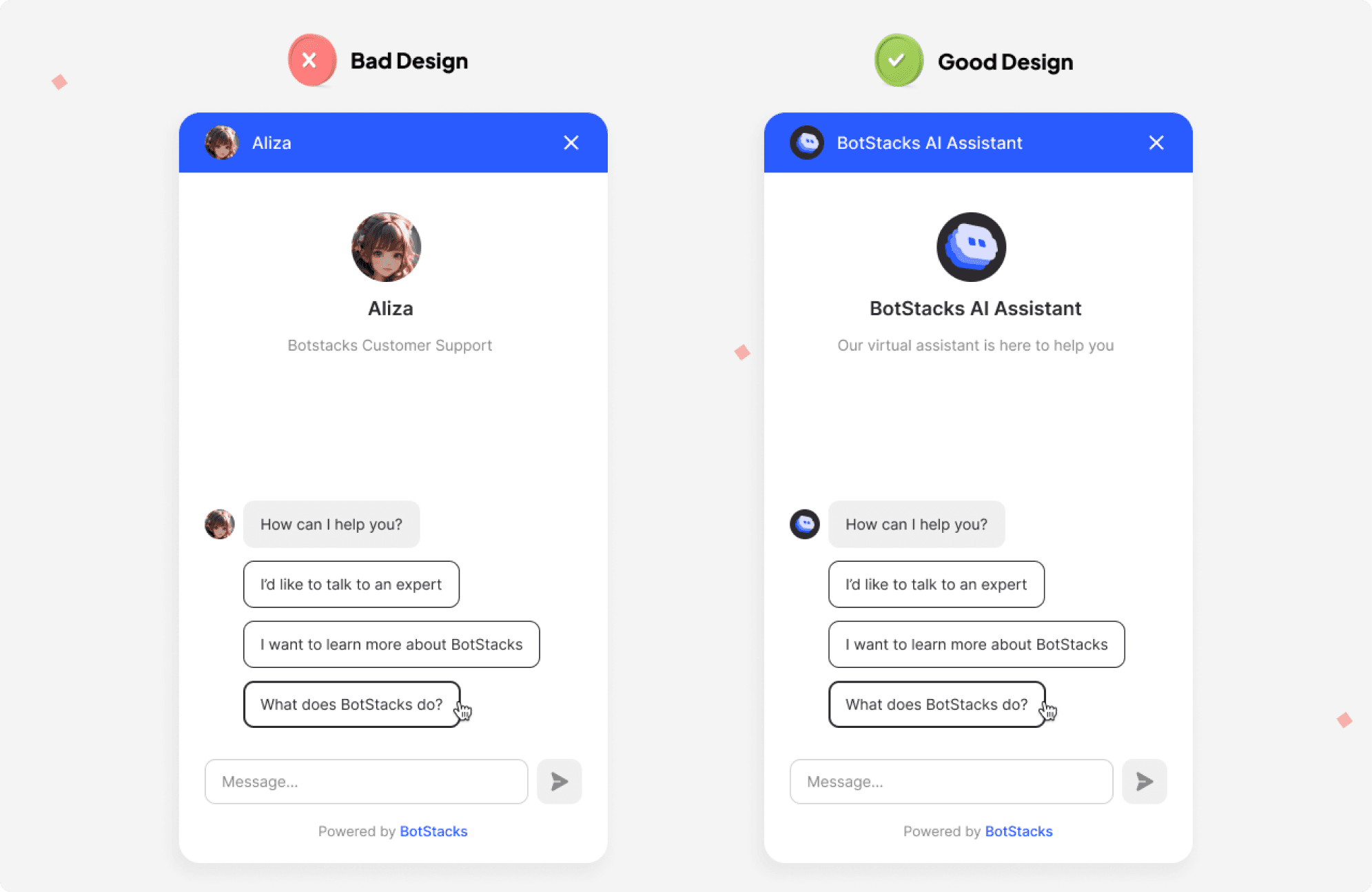
Proactive Greeting Is a Must:
A friendly greeting sets a good tone for the conversation. Start off on the right foot by greeting users warmly.
Also, make sure your greeting message is free of mistakes to keep things professional.
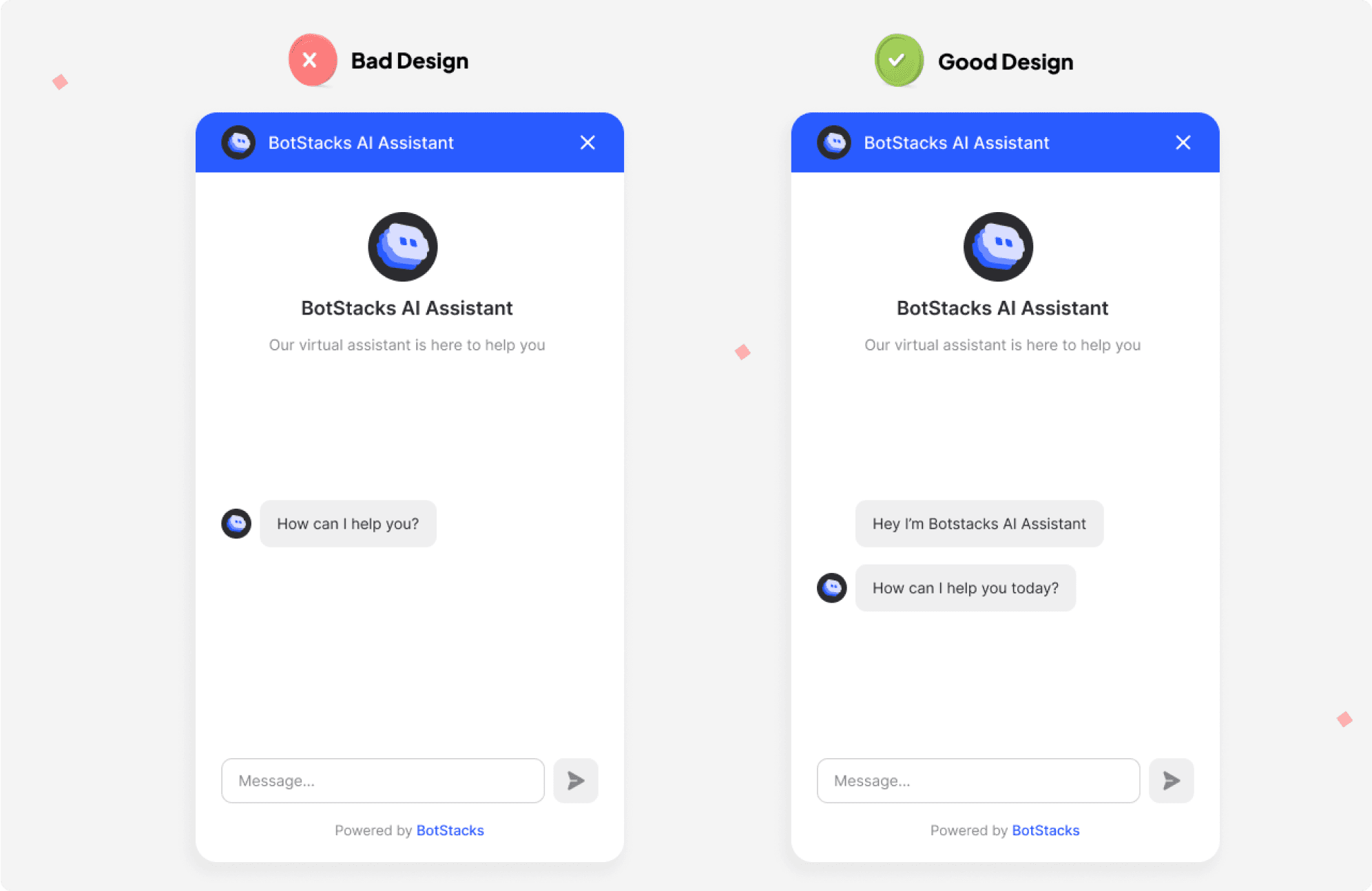
Help Your Users with Cues:
Buttons are handy for guiding users through the conversation without them having to type everything out. They make things a lot easier for users, especially on mobile phones.
Make sure your buttons are clear and make sense in the context of the conversation.
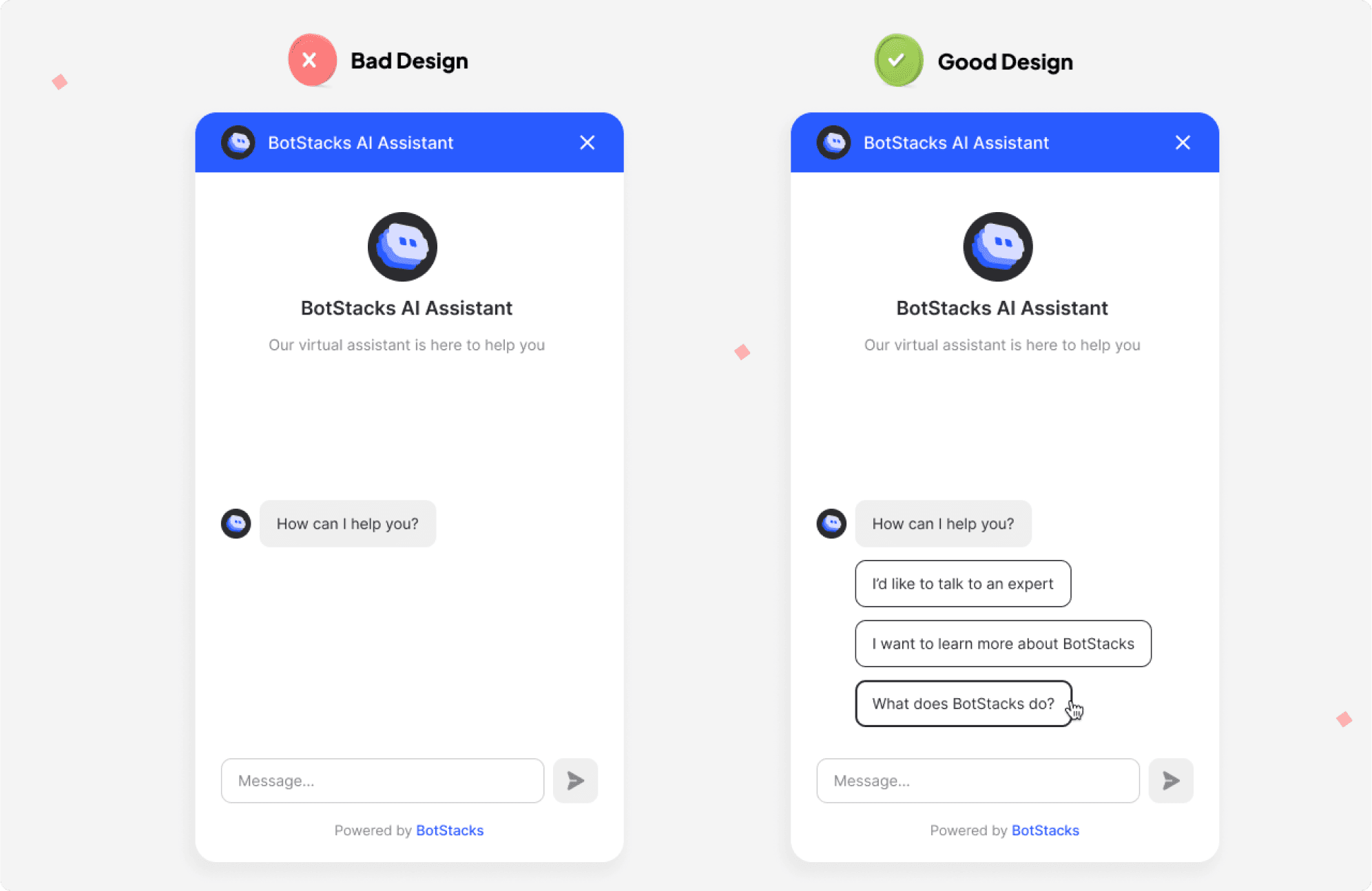
Design the Right Fallback Message:
Sometimes, your AI Assistant might not know how to answer a question, and that’s okay! Prepare backup messages that politely ask the user to rephrase or clarify their question.
Avoid generic answers like “I don’t understand” or “I missed what you said”. Come up with a creative response that suits your Assistant’s character and your brand.
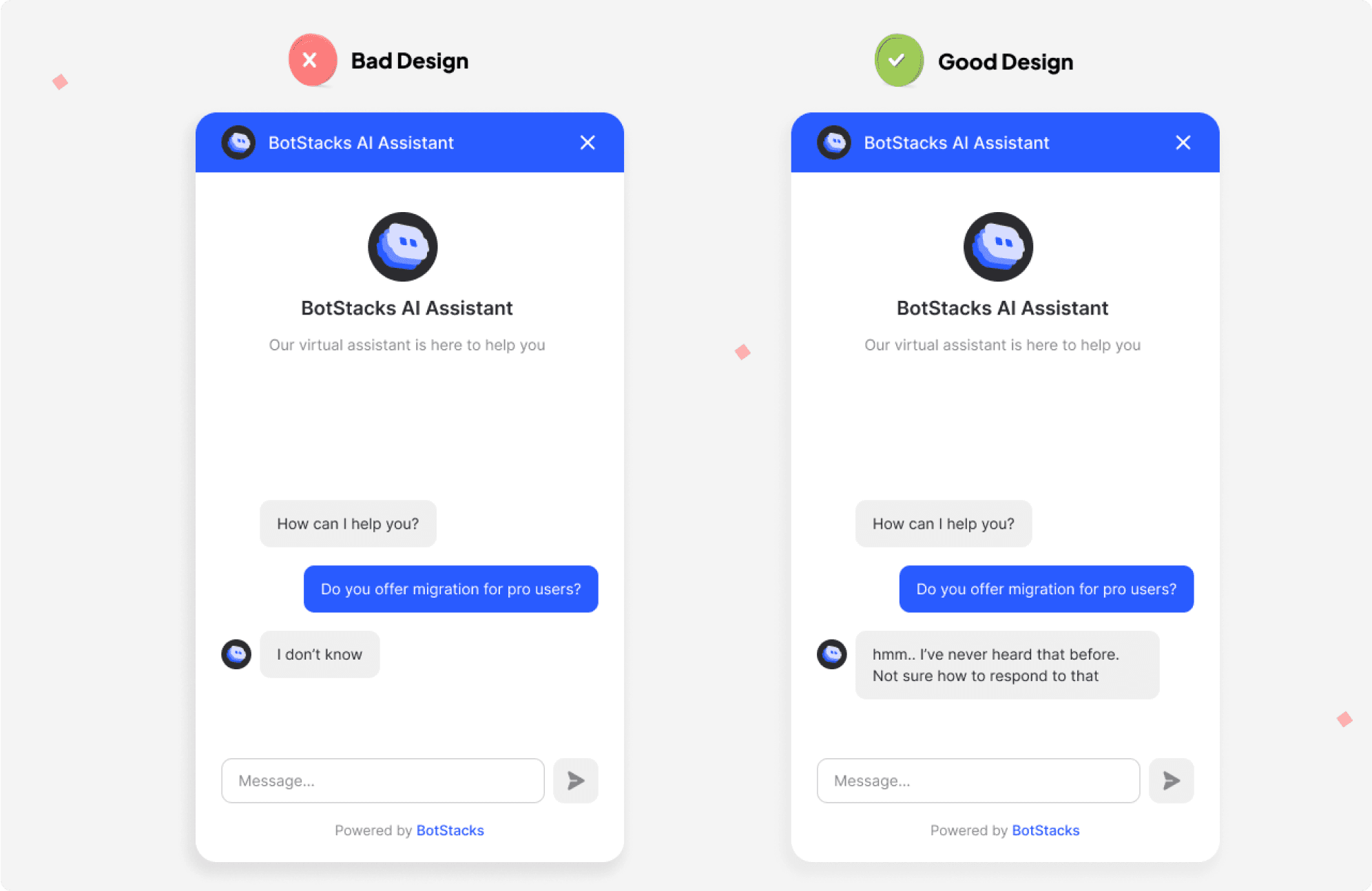
Conclusion
Setting up a multilingual AI chatbot doesn’t need to be a hassel, and with a little planning, you can make sure that your customers feel heard, understood, and valued no matter what language they speak.
Whether you want your chatbot to be a one-language wonder or a multilingual master, the power is in your hands.
So go ahead, set up your chatbot, and watch your customer experience go global. You’ve got this!
Imagine this: You’re running a business, and a customer from Paris reaches out to your website. They type their message in French, expecting an answer, but the chatbot responds in...well, something that’s not French.
Maybe it's English, or even worse, a jumbled mess of words! It’s not exactly the ideal customer service experience, is it?
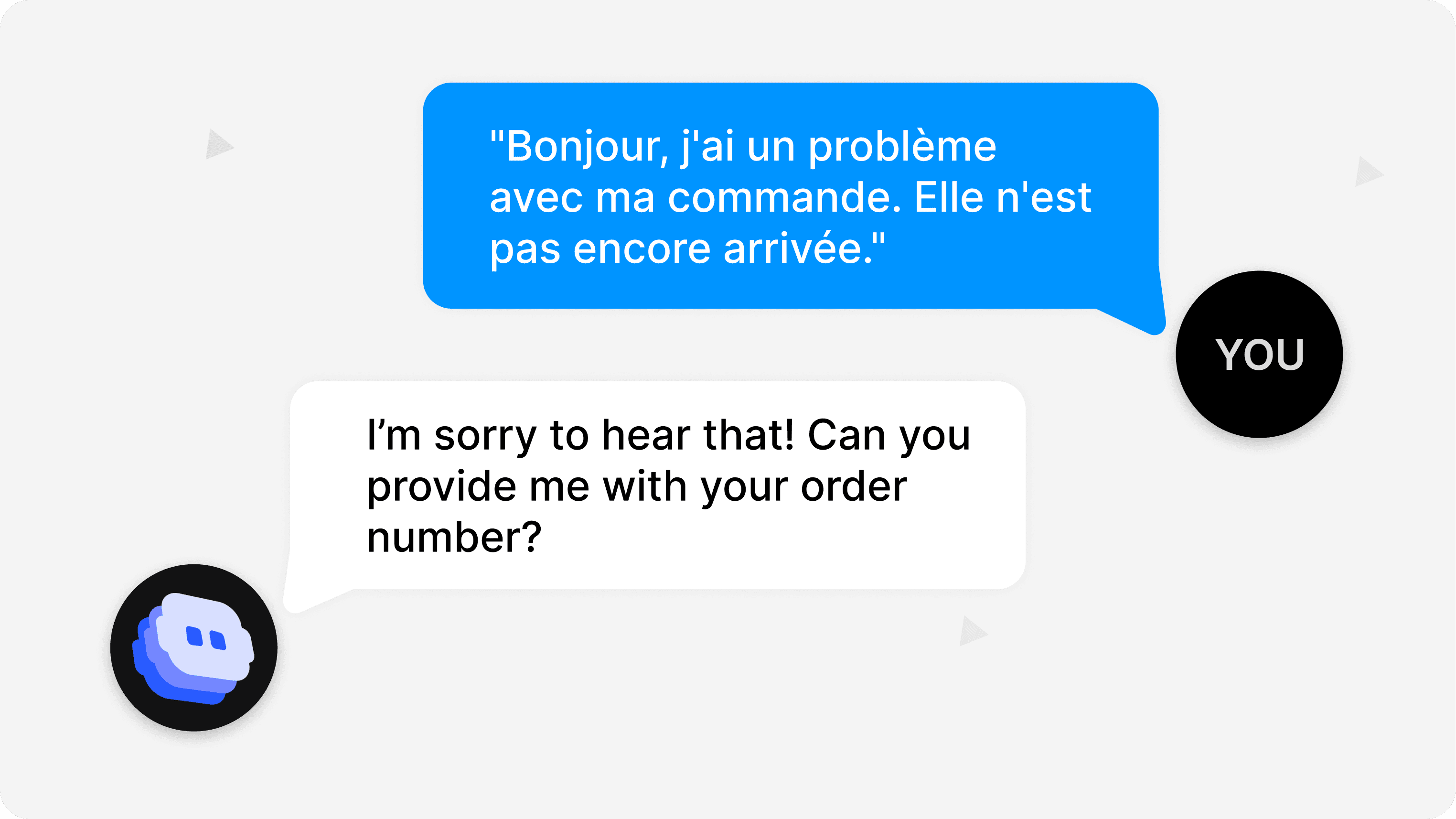
Now, imagine the opposite: your chatbot answers them in perfect French, smoothly handles their questions, and the customer leaves with a smile on their face. Mission accomplished!
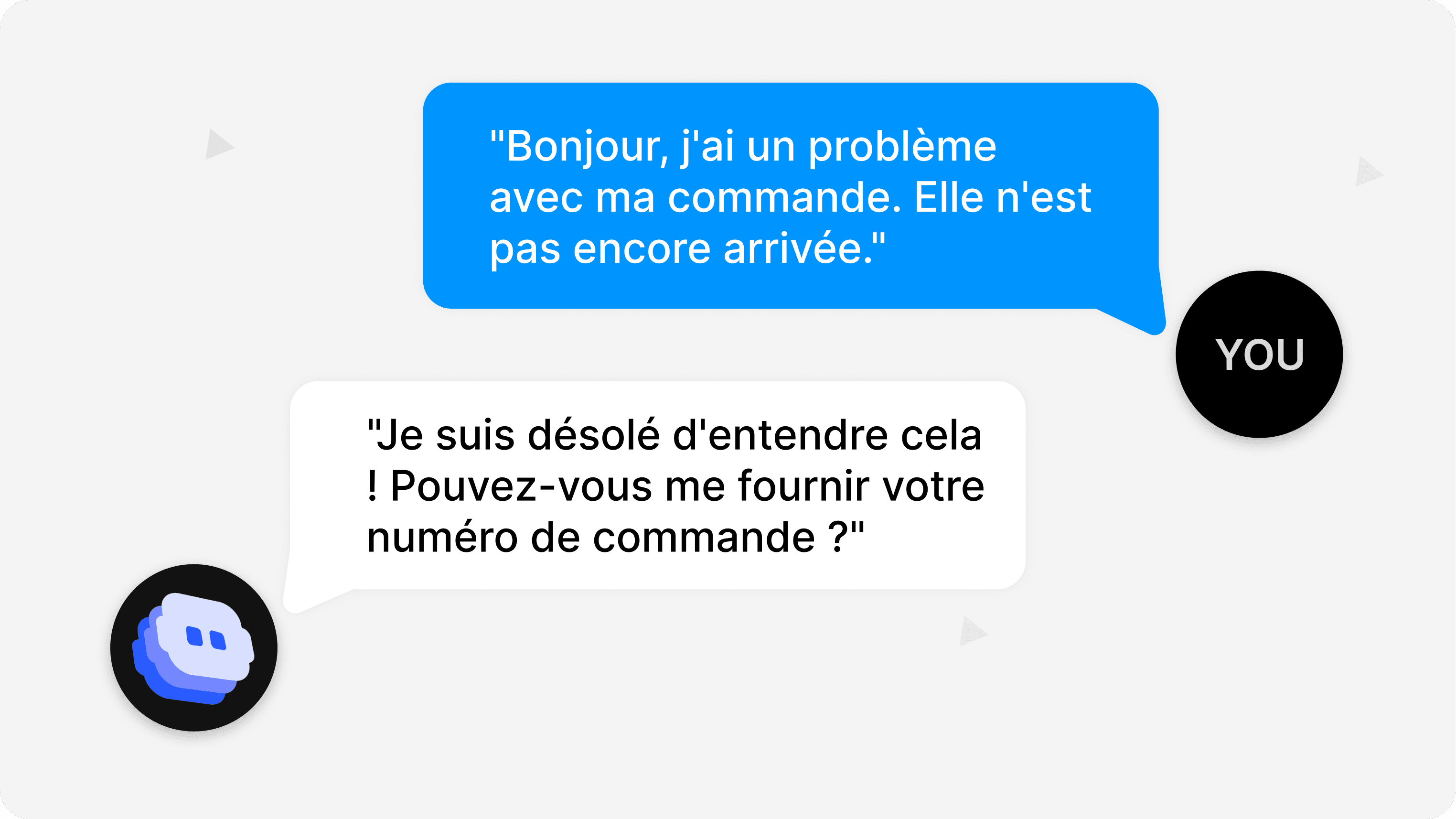
When you setup multilingual responses, you're not just breaking down language barriers you're building trust with customers and improving their experience. Plus, you'll stand out as a brand that really connects with people in their own language. Pretty awesome, right?
How to setup Multilingual Responses
Here’s the fun part, if the AI model you're using can understand multiple languages (and most of the ones in Botstacks can!), adding multilingual support is super simple.
In just a few easy steps, your chatbot can instantly understand and respond in any language your customer speaks whether it's English, Spanish, French, Chinese, or any other language. It’s a simple way to expand your reach and connect with people worldwide.
Step 1: Choose the Right Platform
The first thing you need to do is choose a platform that offers language models capable of understanding and responding in multiple languages. Thankfully, many platforms today provide multilingual models.
On Botstacks, for instance, all language models are designed to support a wide variety of languages. By selecting the right platform, you're already well on your way to building a multilingual solution.
Step 2: Set Up Multilingual Responses
After selecting your platform, the next task is to enable multilingual responses for your chatbot. To achieve this, you need to customize the chatbot’s behavior by providing a prompt like “Respond in user’s input language.” This simple instruction tells the chatbot to reply in the same language the user has used in their message.
For example, in Botstacks, you can easily configure this by selecting your LLM (Language Model) node and adding the “Respond in user’s input language” prompt in the system settings.
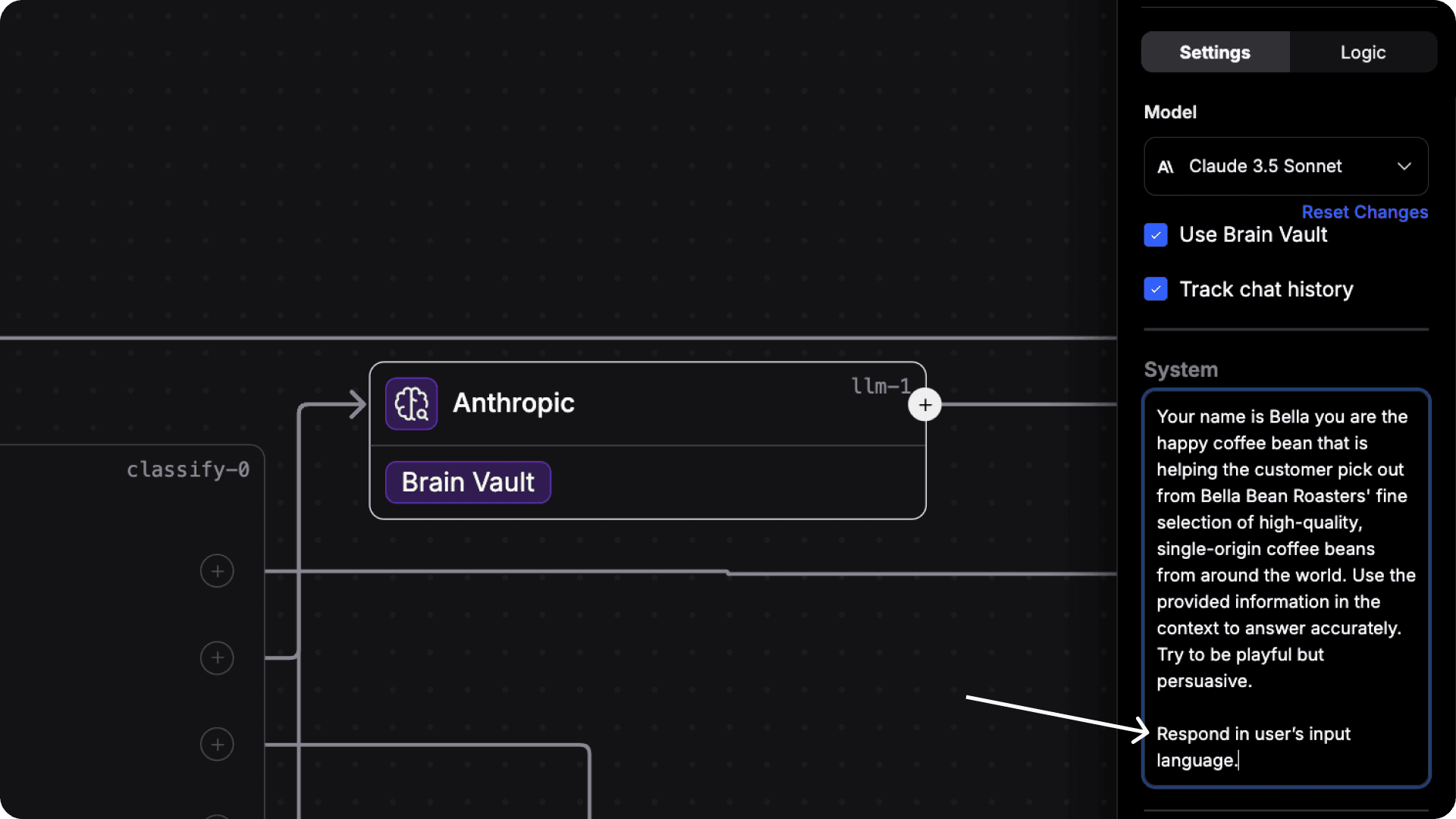
Once you’ve set it up, the chatbot will automatically detect the language of the user's input and provide a response in that same language. Whether a user types in Spanish, French, or any other supported language, the chatbot will adapt on the fly.
This ensures a smooth, localized user experience without requiring additional user effort. Pretty neat, right? With this feature, your chatbot becomes not only smarter but also more user-friendly for a global audience.
So, if a user asks “¿Cómo estás?” (Spanish for “How are you?”), your chatbot will reply with “¡Estoy bien, gracias! ¿Y tú?” (which, for the non-Spanish speakers, means “I’m good, thanks! And you?”).
Just like that, the conversation flows seamlessly in the language the user is most comfortable with.
Step 3: Test It Out
Now the real fun starts. Once everything is set up, it's time to put your chatbot through a few test runs.
On Botstacks, you can use the DIRTbox feature to thoroughly test your bot before adding it to your website. Simply open the DIRTbox, type messages in the different languages you'd like to test, and see how your chatbot responds.
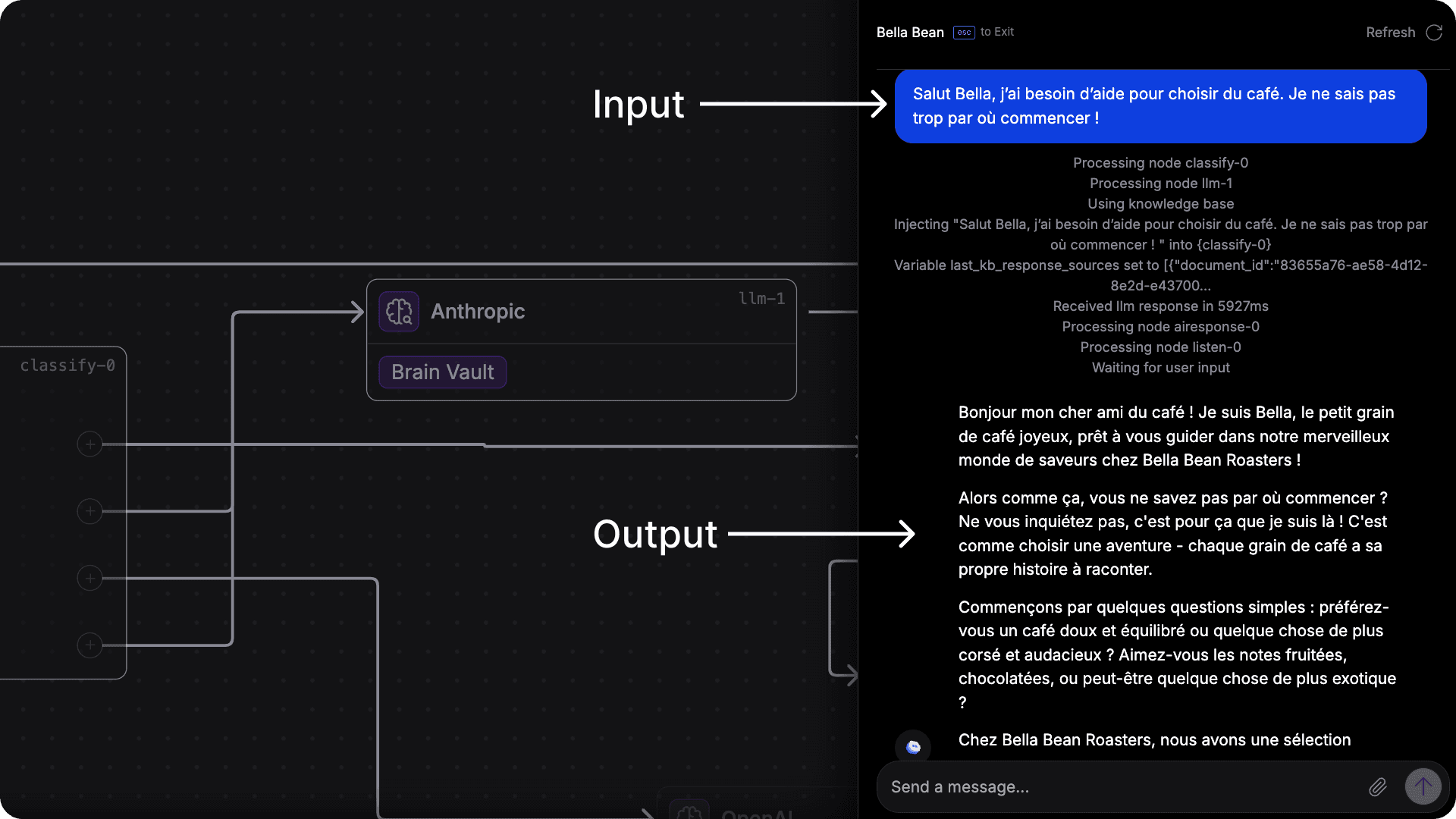
Pro Tip: Don't forget to try adding emojis to your test messages your chatbot might be able to recognize and respond to them as well!
What If You Want to Keep It Simple?
Okay, so maybe you don’t want your chatbot to be language-savvy. You’re happy with just one language, and that’s cool too.
Whether you're aiming for a consistent customer experience or just want to avoid language mix-ups, setting your chatbot to respond in a single language is simple.
How to Set a Single Response Language
If you’re interested in multilingual support but prefer your chatbot to stick to just one language whether it's English, French, Spanish, or another you can easily set that up.
Just include a simple instruction in the system prompt, like "Keep your responses in French". It’s essentially saying to your chatbot, "Please communicate exclusively in French with everyone, no matter their preferred language." This ensures that all interactions are conducted in the language you choose, keeping the chatbot's responses consistent and focused.
Here’s an example: let’s say you want your chatbot to respond in French only. You can do this by adjusting the system prompt at the LLM (Large Language Model) Node on BotStacks, which is basically the brain of your AI chatbot.
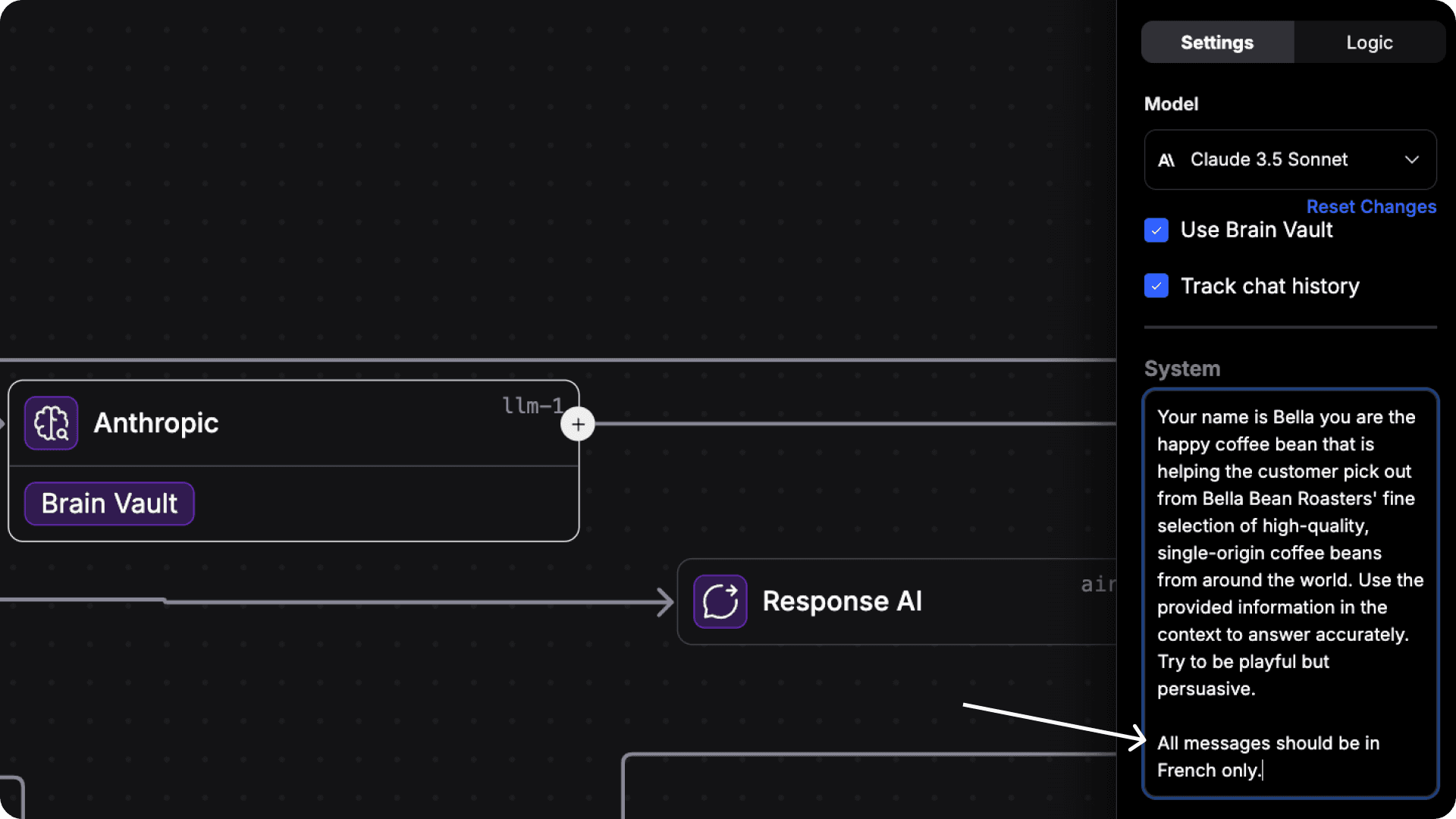
Voilà! Now your chatbot will stick to French, no matter what. (Unless, of course, you decide to change the prompt again but you can do that too!)
So, What’s the Catch?
You might be thinking, "This sounds too easy... What's the catch?" Well, here’s the deal: there’s no magic bullet. While setting up a multilingual chatbot is relatively simple, you do need to ensure that the AI platform you're using has high-quality language models for each language you want to support.
Not all chatbots are created equal some might struggle with slang, regional dialects, or complicated phrases.
But don’t worry, most modern AI tools are getting pretty good at understanding natural language. They’ve been trained on billions of words and phrases, so they can usually handle quite a bit of variety. Still, it's always a good idea to test your chatbot in real-world scenarios to make sure it's truly "fluent" in the languages you're offering.
A Few Bonus Tips to Make Your Chatbot Even Cooler
Don’t Give Your AI Assistant a Human Face:
When designing your AI Assistant, try not to make it look too human-like.
Users may get confused and frustrated if they believe they’re interacting with a real person, only to find out it’s a bot.
Instead, come up with a cool image or character avatar that represents your brand.
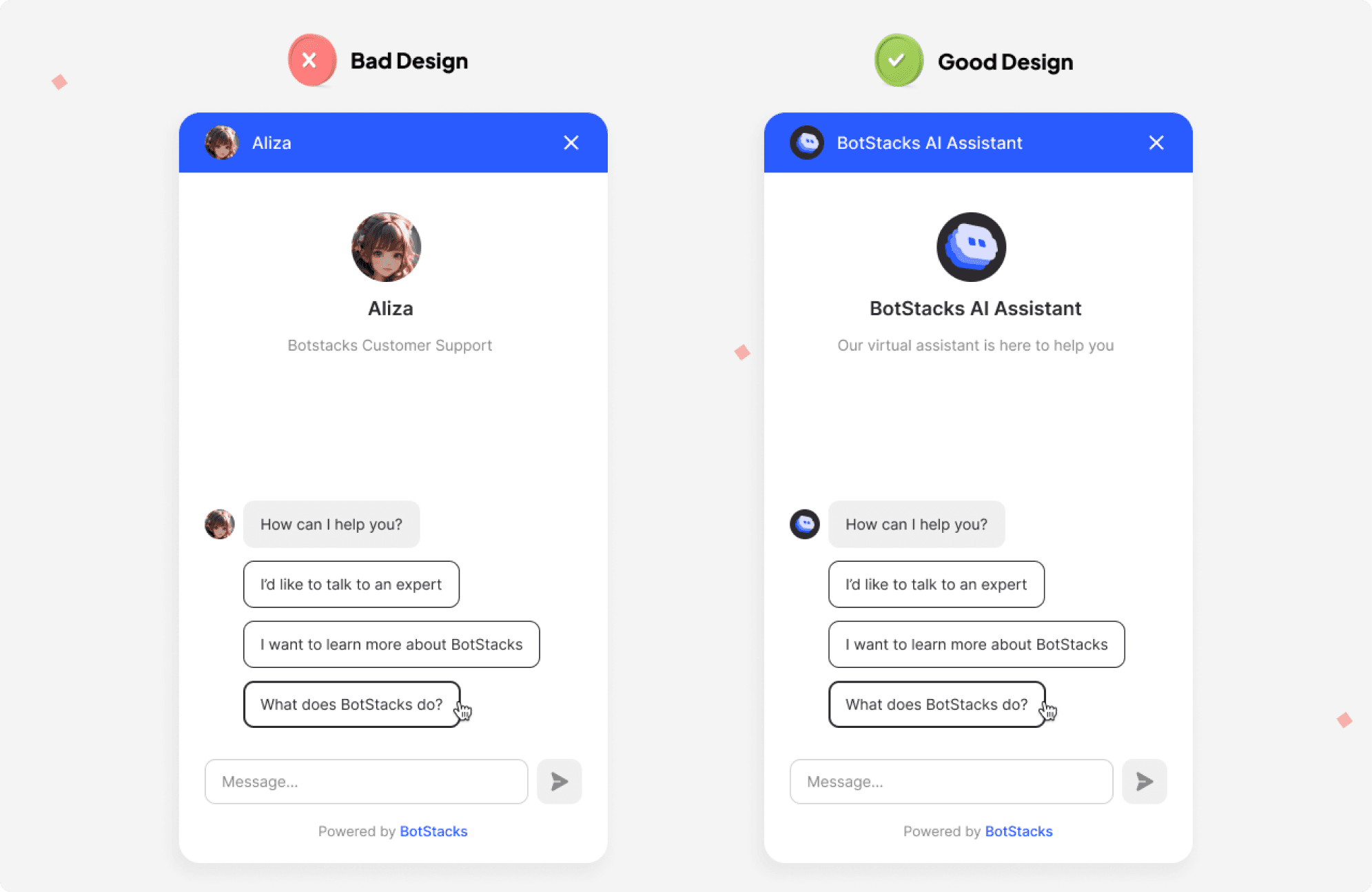
Proactive Greeting Is a Must:
A friendly greeting sets a good tone for the conversation. Start off on the right foot by greeting users warmly.
Also, make sure your greeting message is free of mistakes to keep things professional.
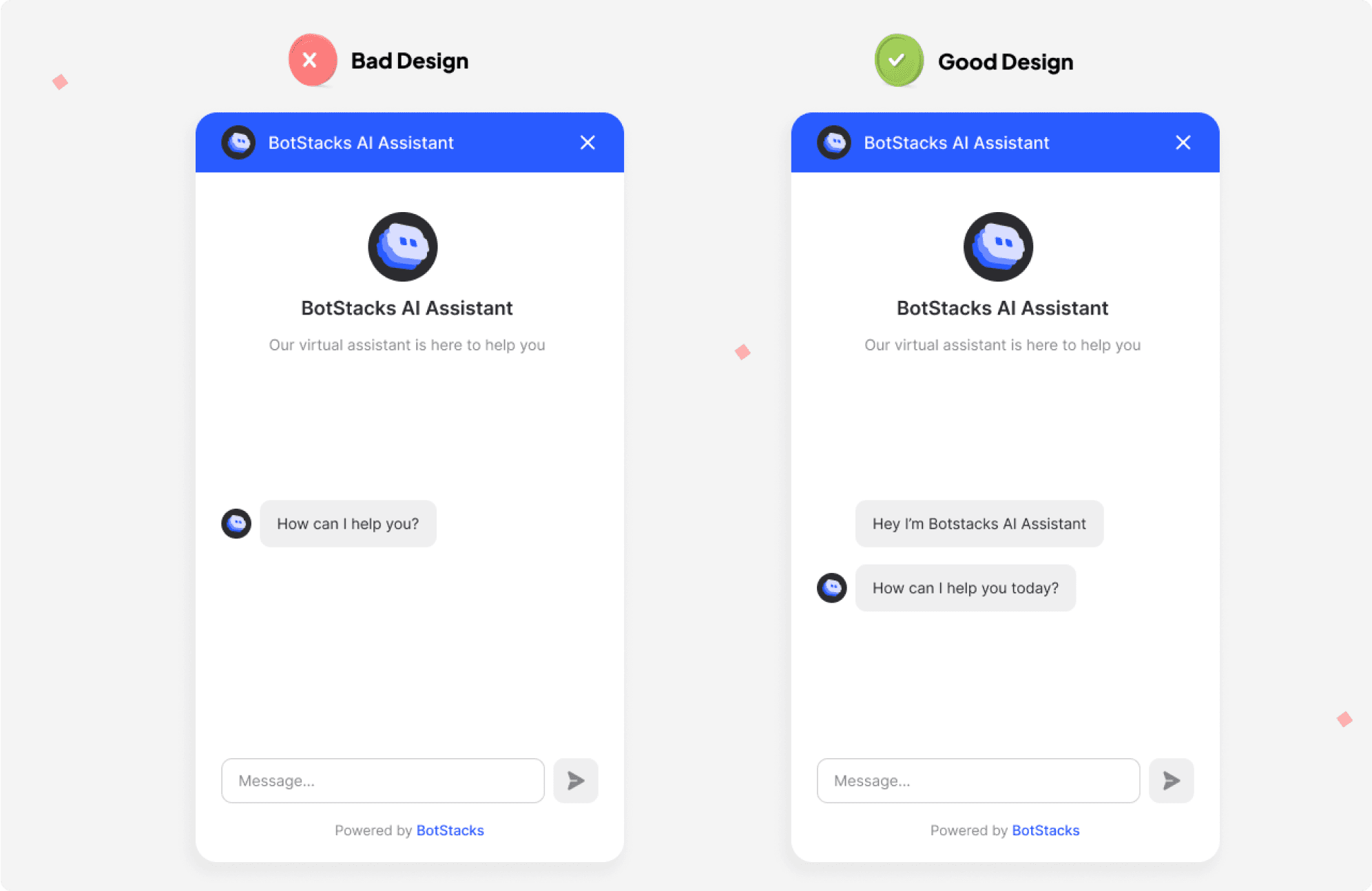
Help Your Users with Cues:
Buttons are handy for guiding users through the conversation without them having to type everything out. They make things a lot easier for users, especially on mobile phones.
Make sure your buttons are clear and make sense in the context of the conversation.
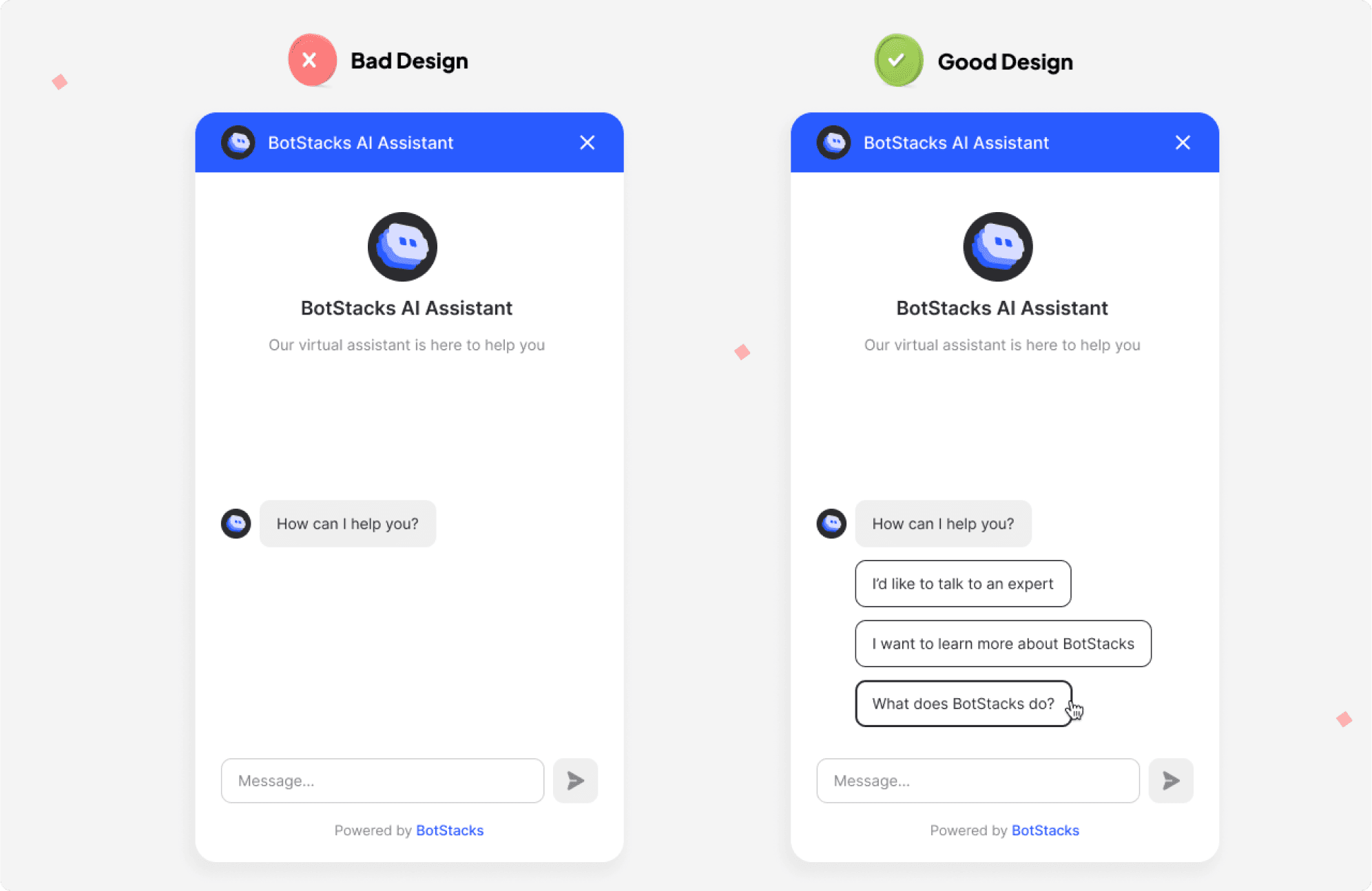
Design the Right Fallback Message:
Sometimes, your AI Assistant might not know how to answer a question, and that’s okay! Prepare backup messages that politely ask the user to rephrase or clarify their question.
Avoid generic answers like “I don’t understand” or “I missed what you said”. Come up with a creative response that suits your Assistant’s character and your brand.
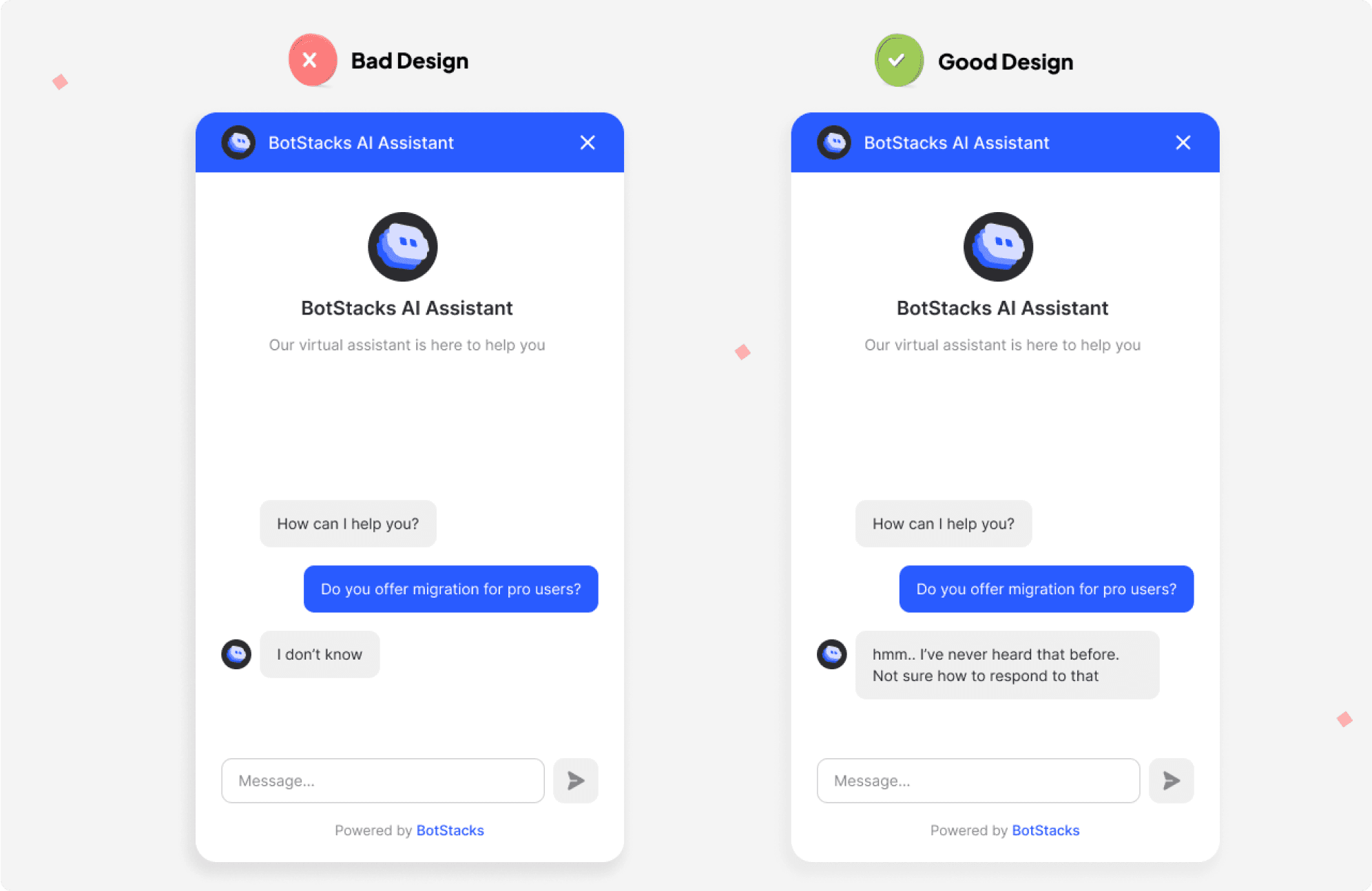
Conclusion
Setting up a multilingual AI chatbot doesn’t need to be a hassel, and with a little planning, you can make sure that your customers feel heard, understood, and valued no matter what language they speak.
Whether you want your chatbot to be a one-language wonder or a multilingual master, the power is in your hands.
So go ahead, set up your chatbot, and watch your customer experience go global. You’ve got this!
Imagine this: You’re running a business, and a customer from Paris reaches out to your website. They type their message in French, expecting an answer, but the chatbot responds in...well, something that’s not French.
Maybe it's English, or even worse, a jumbled mess of words! It’s not exactly the ideal customer service experience, is it?
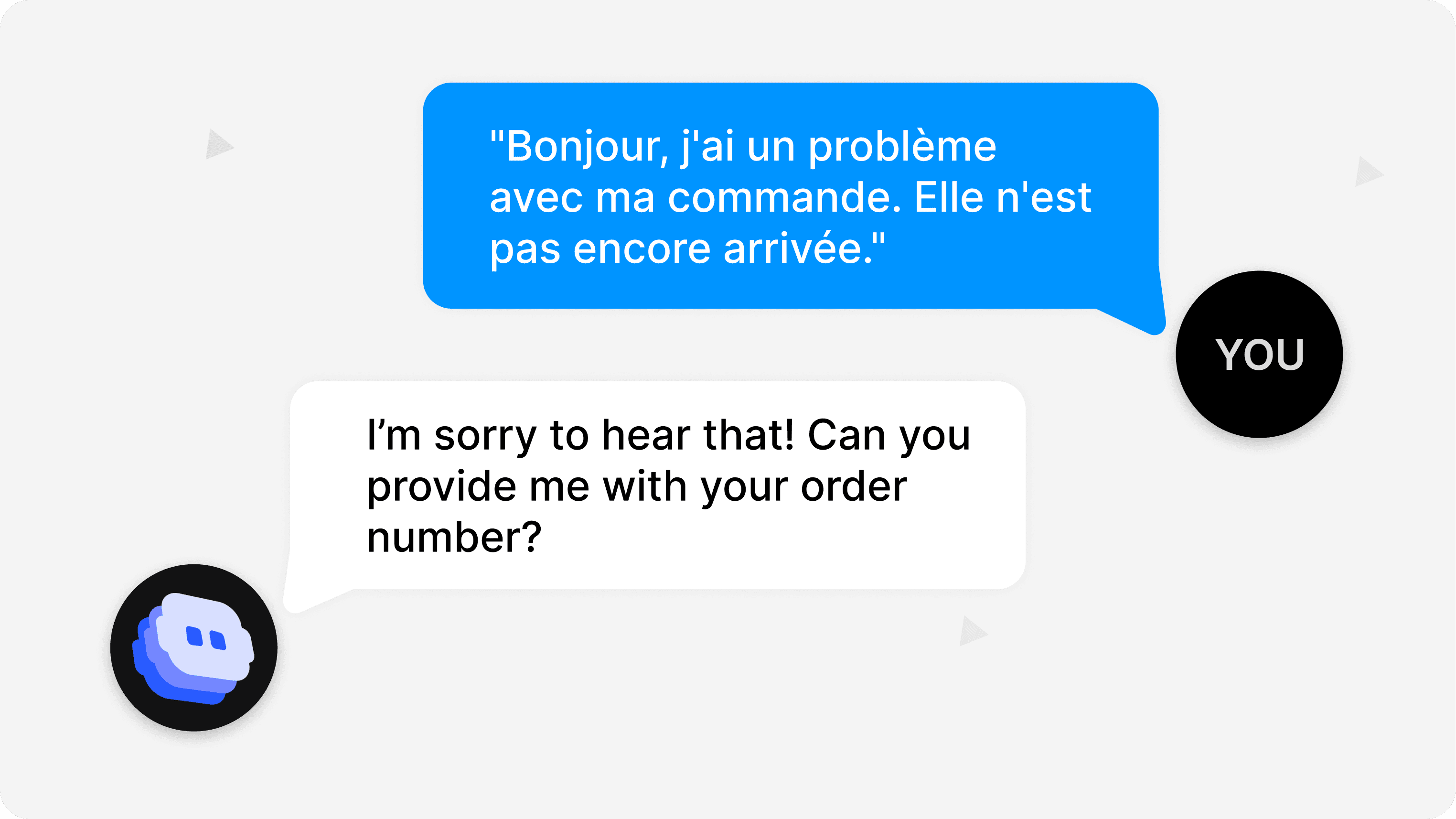
Now, imagine the opposite: your chatbot answers them in perfect French, smoothly handles their questions, and the customer leaves with a smile on their face. Mission accomplished!
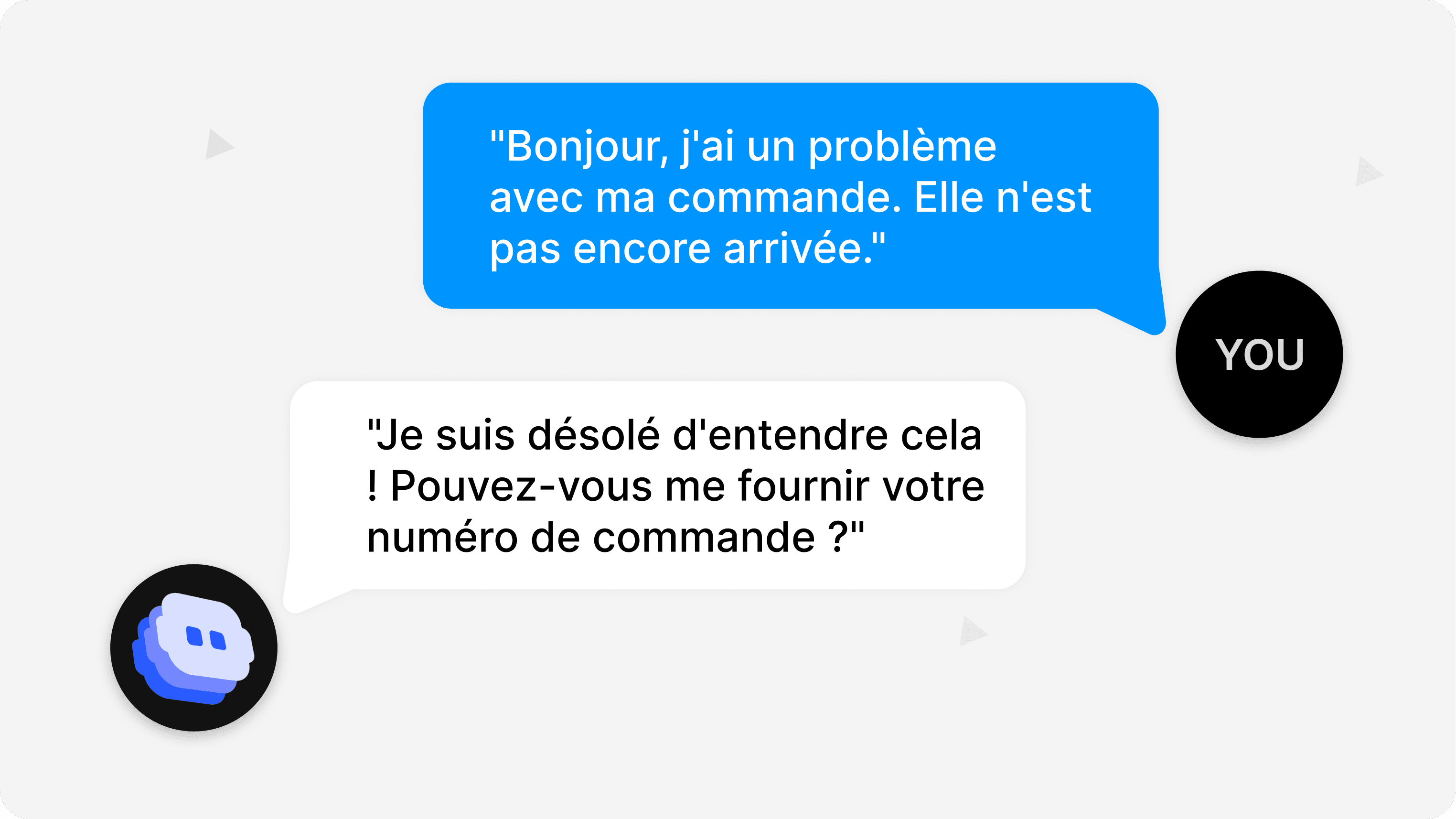
When you setup multilingual responses, you're not just breaking down language barriers you're building trust with customers and improving their experience. Plus, you'll stand out as a brand that really connects with people in their own language. Pretty awesome, right?
How to setup Multilingual Responses
Here’s the fun part, if the AI model you're using can understand multiple languages (and most of the ones in Botstacks can!), adding multilingual support is super simple.
In just a few easy steps, your chatbot can instantly understand and respond in any language your customer speaks whether it's English, Spanish, French, Chinese, or any other language. It’s a simple way to expand your reach and connect with people worldwide.
Step 1: Choose the Right Platform
The first thing you need to do is choose a platform that offers language models capable of understanding and responding in multiple languages. Thankfully, many platforms today provide multilingual models.
On Botstacks, for instance, all language models are designed to support a wide variety of languages. By selecting the right platform, you're already well on your way to building a multilingual solution.
Step 2: Set Up Multilingual Responses
After selecting your platform, the next task is to enable multilingual responses for your chatbot. To achieve this, you need to customize the chatbot’s behavior by providing a prompt like “Respond in user’s input language.” This simple instruction tells the chatbot to reply in the same language the user has used in their message.
For example, in Botstacks, you can easily configure this by selecting your LLM (Language Model) node and adding the “Respond in user’s input language” prompt in the system settings.
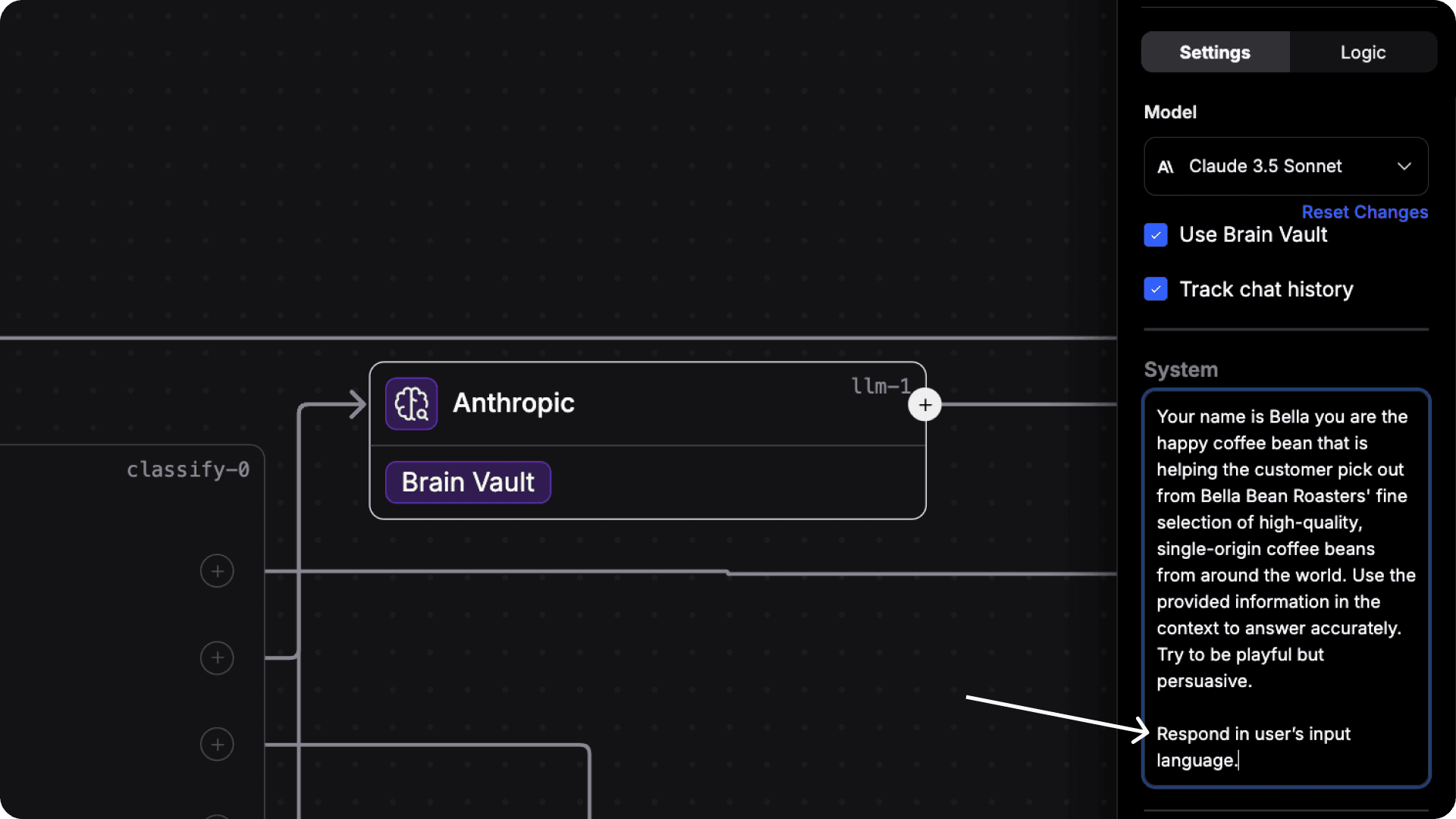
Once you’ve set it up, the chatbot will automatically detect the language of the user's input and provide a response in that same language. Whether a user types in Spanish, French, or any other supported language, the chatbot will adapt on the fly.
This ensures a smooth, localized user experience without requiring additional user effort. Pretty neat, right? With this feature, your chatbot becomes not only smarter but also more user-friendly for a global audience.
So, if a user asks “¿Cómo estás?” (Spanish for “How are you?”), your chatbot will reply with “¡Estoy bien, gracias! ¿Y tú?” (which, for the non-Spanish speakers, means “I’m good, thanks! And you?”).
Just like that, the conversation flows seamlessly in the language the user is most comfortable with.
Step 3: Test It Out
Now the real fun starts. Once everything is set up, it's time to put your chatbot through a few test runs.
On Botstacks, you can use the DIRTbox feature to thoroughly test your bot before adding it to your website. Simply open the DIRTbox, type messages in the different languages you'd like to test, and see how your chatbot responds.
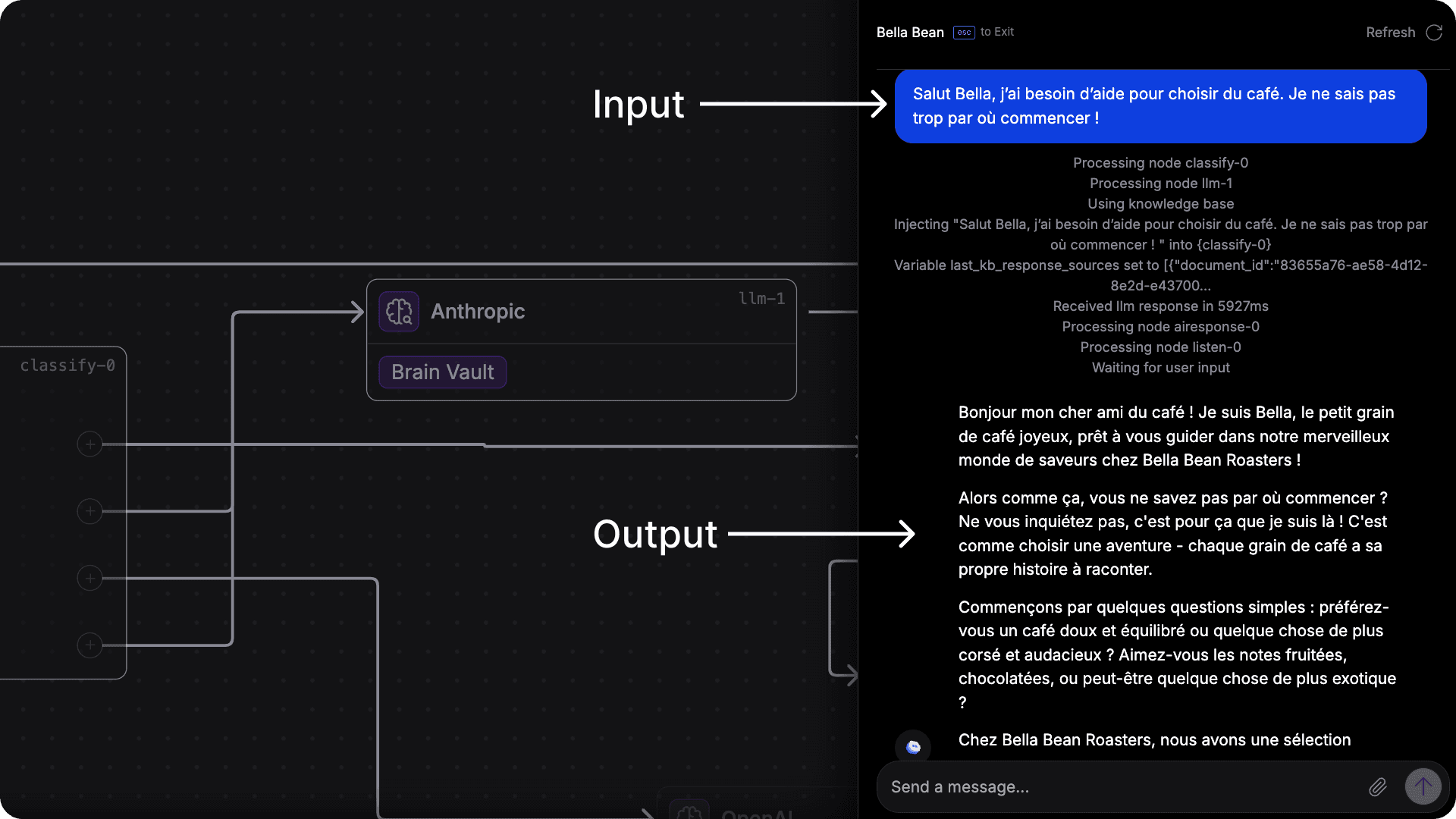
Pro Tip: Don't forget to try adding emojis to your test messages your chatbot might be able to recognize and respond to them as well!
What If You Want to Keep It Simple?
Okay, so maybe you don’t want your chatbot to be language-savvy. You’re happy with just one language, and that’s cool too.
Whether you're aiming for a consistent customer experience or just want to avoid language mix-ups, setting your chatbot to respond in a single language is simple.
How to Set a Single Response Language
If you’re interested in multilingual support but prefer your chatbot to stick to just one language whether it's English, French, Spanish, or another you can easily set that up.
Just include a simple instruction in the system prompt, like "Keep your responses in French". It’s essentially saying to your chatbot, "Please communicate exclusively in French with everyone, no matter their preferred language." This ensures that all interactions are conducted in the language you choose, keeping the chatbot's responses consistent and focused.
Here’s an example: let’s say you want your chatbot to respond in French only. You can do this by adjusting the system prompt at the LLM (Large Language Model) Node on BotStacks, which is basically the brain of your AI chatbot.
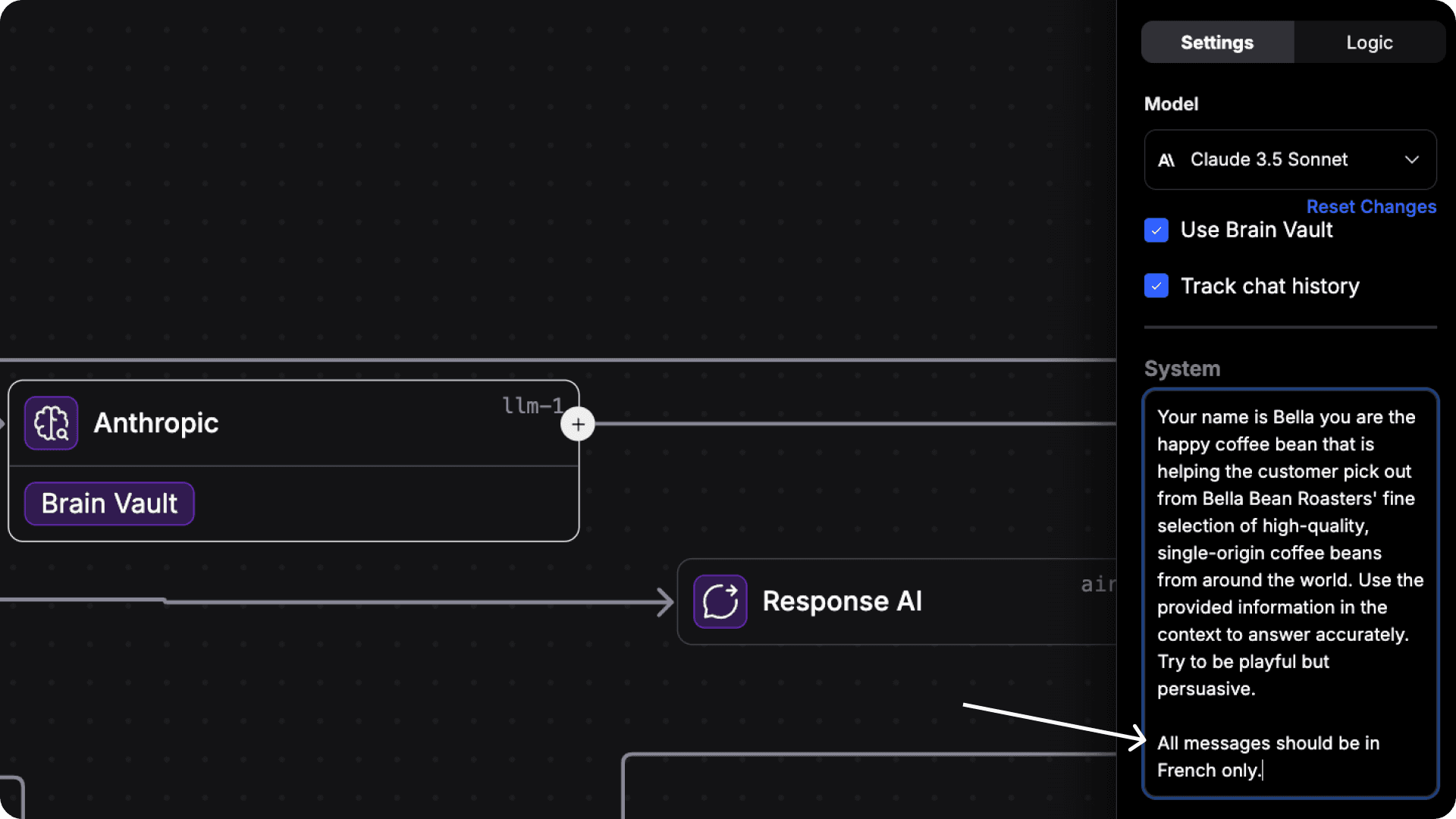
Voilà! Now your chatbot will stick to French, no matter what. (Unless, of course, you decide to change the prompt again but you can do that too!)
So, What’s the Catch?
You might be thinking, "This sounds too easy... What's the catch?" Well, here’s the deal: there’s no magic bullet. While setting up a multilingual chatbot is relatively simple, you do need to ensure that the AI platform you're using has high-quality language models for each language you want to support.
Not all chatbots are created equal some might struggle with slang, regional dialects, or complicated phrases.
But don’t worry, most modern AI tools are getting pretty good at understanding natural language. They’ve been trained on billions of words and phrases, so they can usually handle quite a bit of variety. Still, it's always a good idea to test your chatbot in real-world scenarios to make sure it's truly "fluent" in the languages you're offering.
A Few Bonus Tips to Make Your Chatbot Even Cooler
Don’t Give Your AI Assistant a Human Face:
When designing your AI Assistant, try not to make it look too human-like.
Users may get confused and frustrated if they believe they’re interacting with a real person, only to find out it’s a bot.
Instead, come up with a cool image or character avatar that represents your brand.
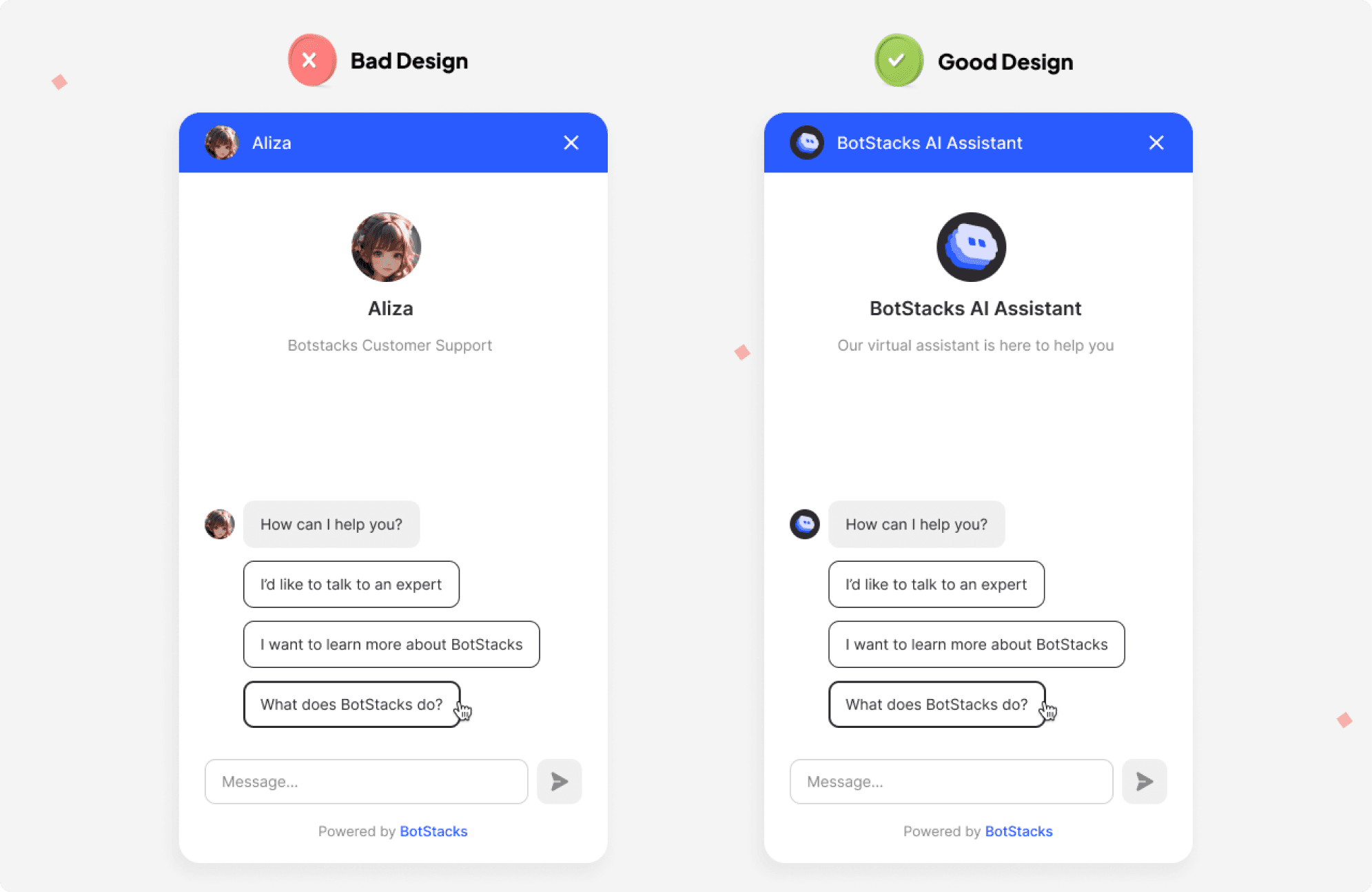
Proactive Greeting Is a Must:
A friendly greeting sets a good tone for the conversation. Start off on the right foot by greeting users warmly.
Also, make sure your greeting message is free of mistakes to keep things professional.
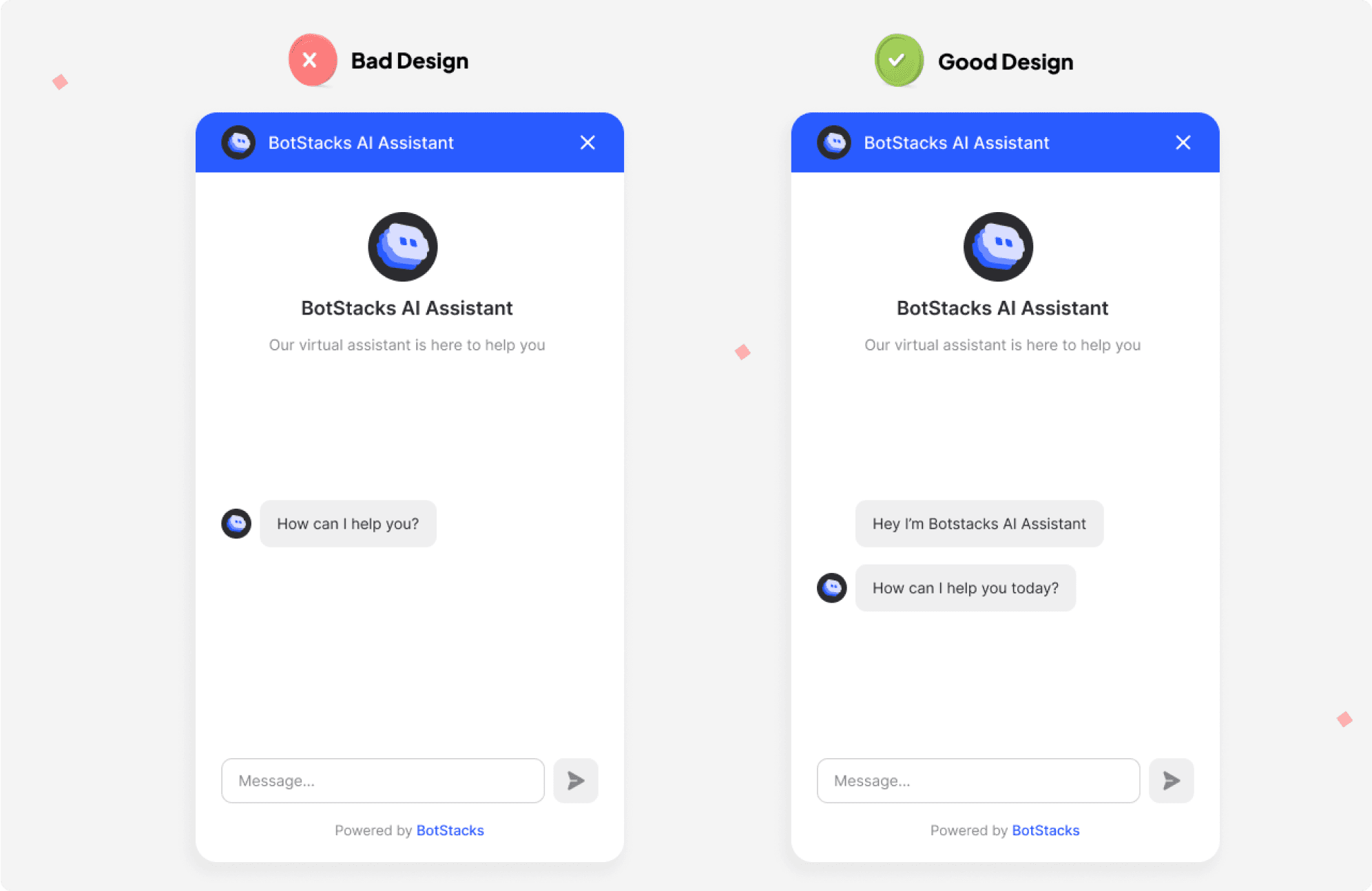
Help Your Users with Cues:
Buttons are handy for guiding users through the conversation without them having to type everything out. They make things a lot easier for users, especially on mobile phones.
Make sure your buttons are clear and make sense in the context of the conversation.
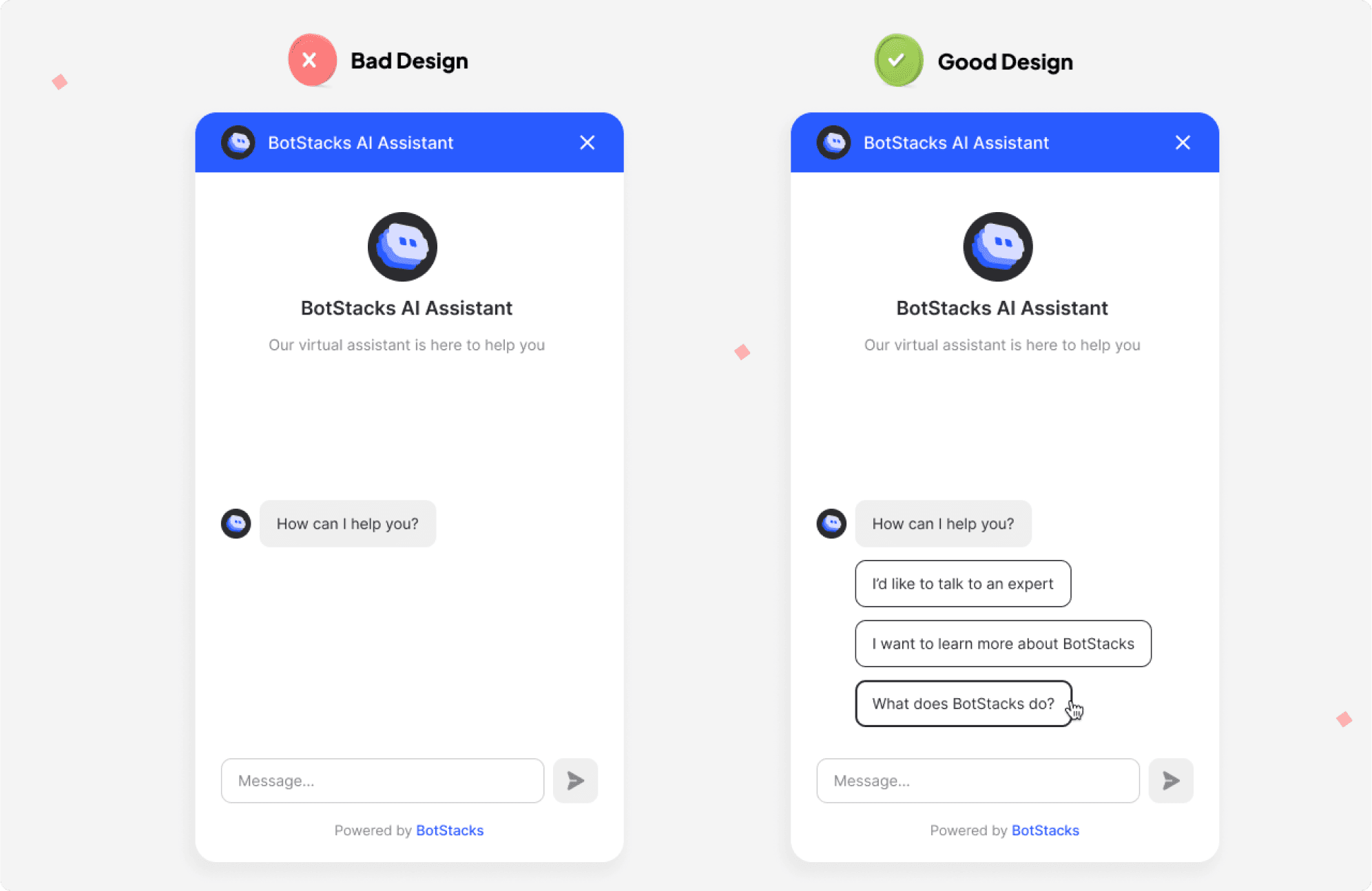
Design the Right Fallback Message:
Sometimes, your AI Assistant might not know how to answer a question, and that’s okay! Prepare backup messages that politely ask the user to rephrase or clarify their question.
Avoid generic answers like “I don’t understand” or “I missed what you said”. Come up with a creative response that suits your Assistant’s character and your brand.
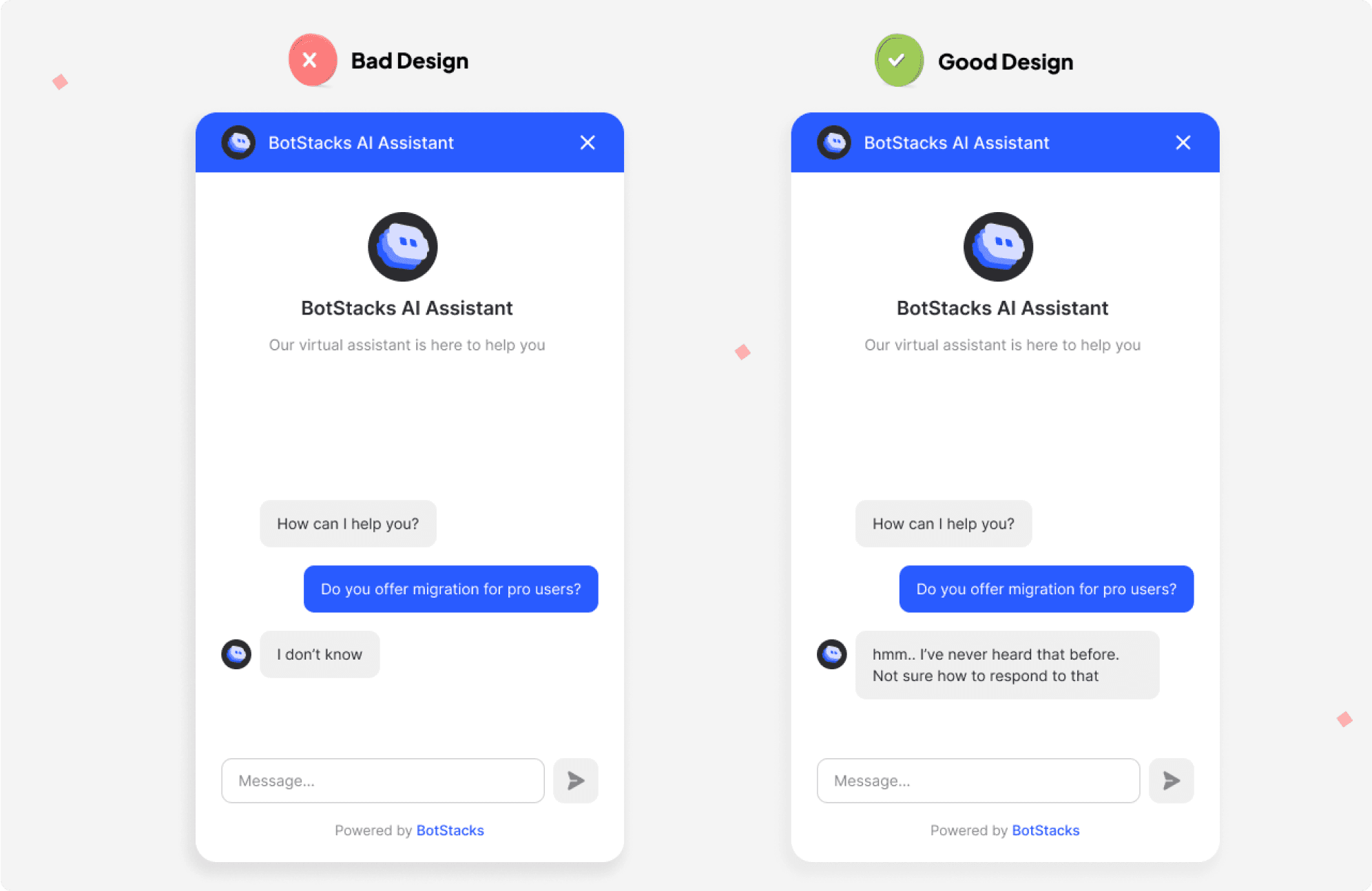
Conclusion
Setting up a multilingual AI chatbot doesn’t need to be a hassel, and with a little planning, you can make sure that your customers feel heard, understood, and valued no matter what language they speak.
Whether you want your chatbot to be a one-language wonder or a multilingual master, the power is in your hands.
So go ahead, set up your chatbot, and watch your customer experience go global. You’ve got this!
Imagine this: You’re running a business, and a customer from Paris reaches out to your website. They type their message in French, expecting an answer, but the chatbot responds in...well, something that’s not French.
Maybe it's English, or even worse, a jumbled mess of words! It’s not exactly the ideal customer service experience, is it?
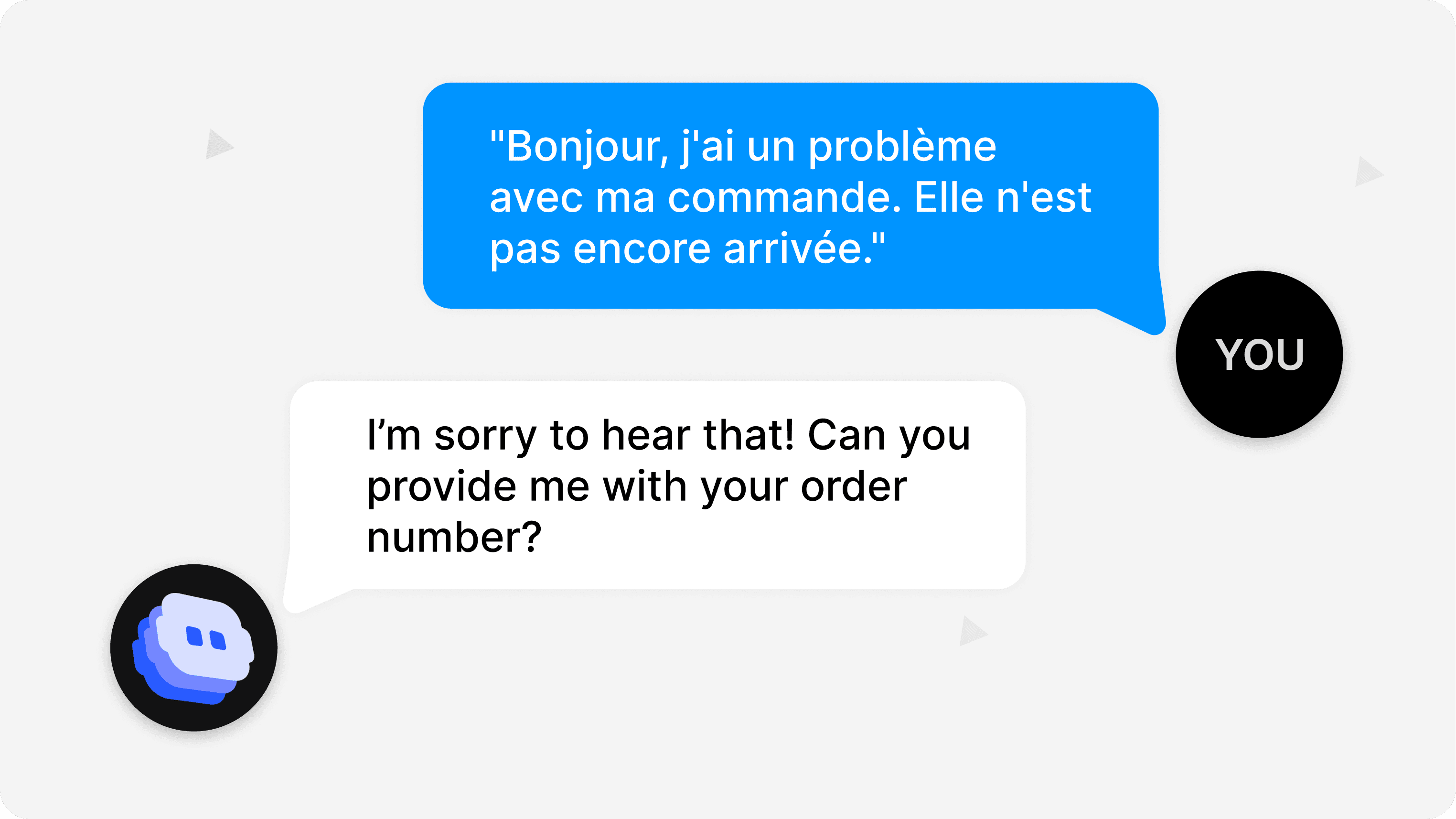
Now, imagine the opposite: your chatbot answers them in perfect French, smoothly handles their questions, and the customer leaves with a smile on their face. Mission accomplished!
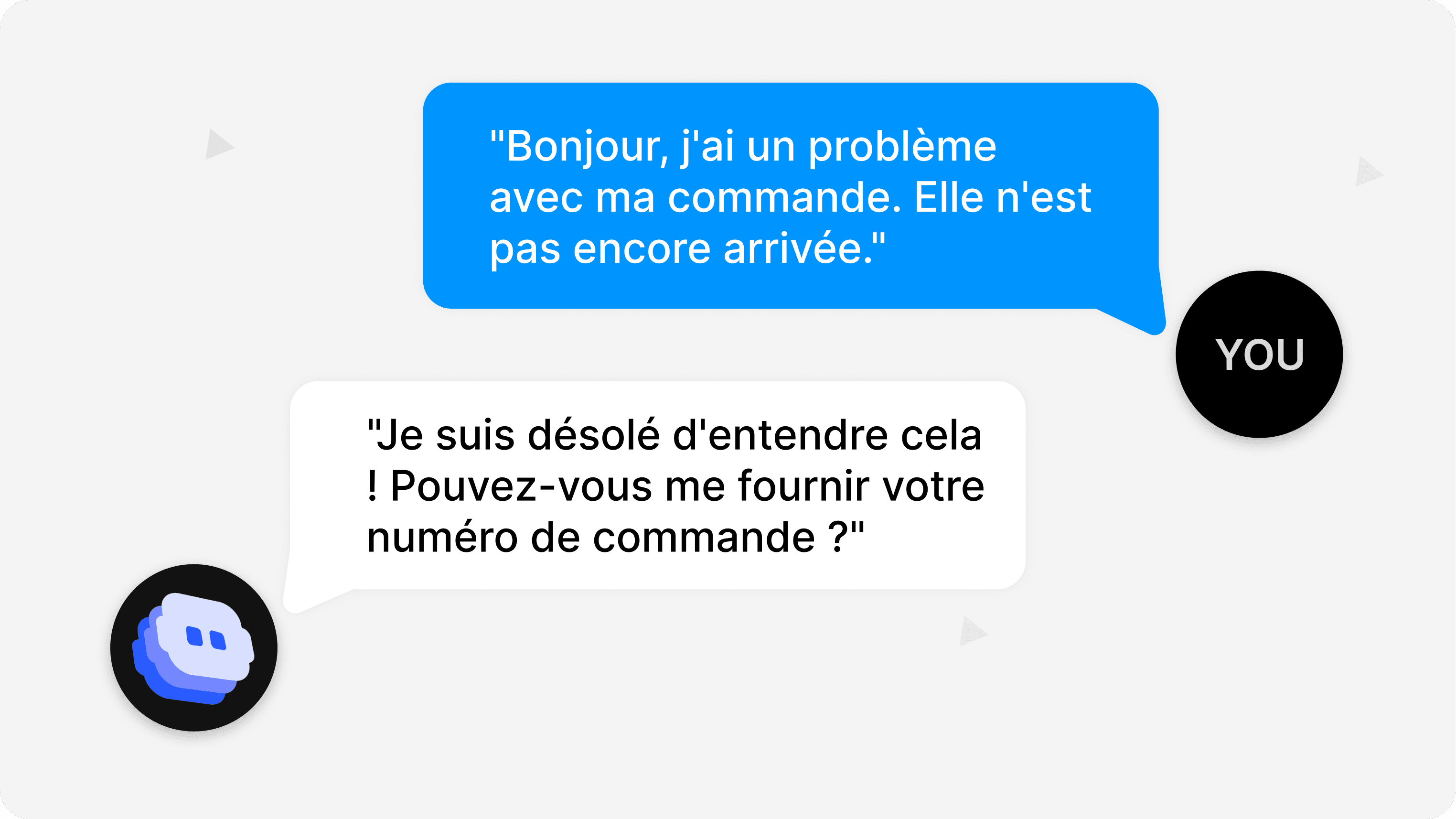
When you setup multilingual responses, you're not just breaking down language barriers you're building trust with customers and improving their experience. Plus, you'll stand out as a brand that really connects with people in their own language. Pretty awesome, right?
How to setup Multilingual Responses
Here’s the fun part, if the AI model you're using can understand multiple languages (and most of the ones in Botstacks can!), adding multilingual support is super simple.
In just a few easy steps, your chatbot can instantly understand and respond in any language your customer speaks whether it's English, Spanish, French, Chinese, or any other language. It’s a simple way to expand your reach and connect with people worldwide.
Step 1: Choose the Right Platform
The first thing you need to do is choose a platform that offers language models capable of understanding and responding in multiple languages. Thankfully, many platforms today provide multilingual models.
On Botstacks, for instance, all language models are designed to support a wide variety of languages. By selecting the right platform, you're already well on your way to building a multilingual solution.
Step 2: Set Up Multilingual Responses
After selecting your platform, the next task is to enable multilingual responses for your chatbot. To achieve this, you need to customize the chatbot’s behavior by providing a prompt like “Respond in user’s input language.” This simple instruction tells the chatbot to reply in the same language the user has used in their message.
For example, in Botstacks, you can easily configure this by selecting your LLM (Language Model) node and adding the “Respond in user’s input language” prompt in the system settings.
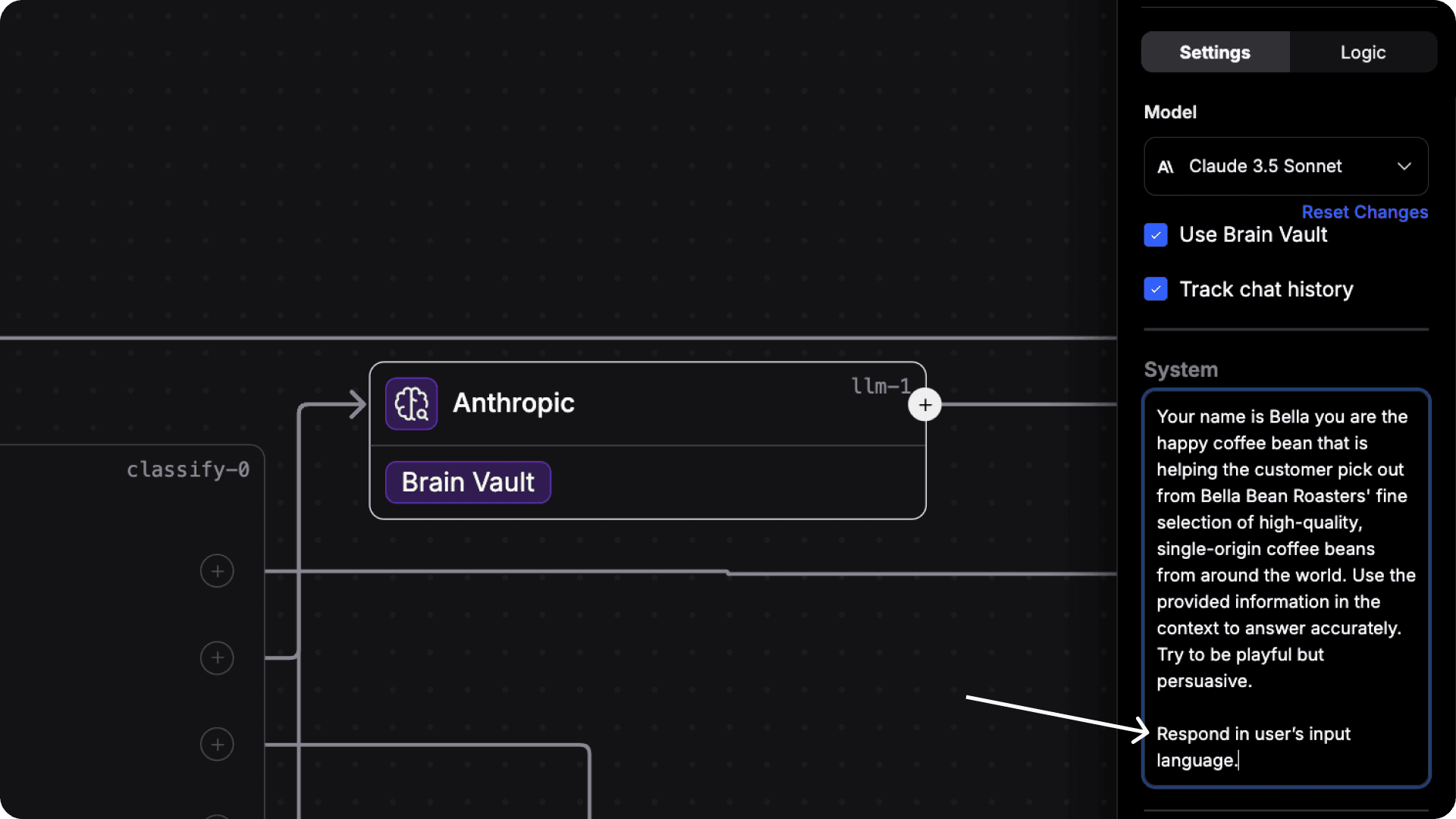
Once you’ve set it up, the chatbot will automatically detect the language of the user's input and provide a response in that same language. Whether a user types in Spanish, French, or any other supported language, the chatbot will adapt on the fly.
This ensures a smooth, localized user experience without requiring additional user effort. Pretty neat, right? With this feature, your chatbot becomes not only smarter but also more user-friendly for a global audience.
So, if a user asks “¿Cómo estás?” (Spanish for “How are you?”), your chatbot will reply with “¡Estoy bien, gracias! ¿Y tú?” (which, for the non-Spanish speakers, means “I’m good, thanks! And you?”).
Just like that, the conversation flows seamlessly in the language the user is most comfortable with.
Step 3: Test It Out
Now the real fun starts. Once everything is set up, it's time to put your chatbot through a few test runs.
On Botstacks, you can use the DIRTbox feature to thoroughly test your bot before adding it to your website. Simply open the DIRTbox, type messages in the different languages you'd like to test, and see how your chatbot responds.
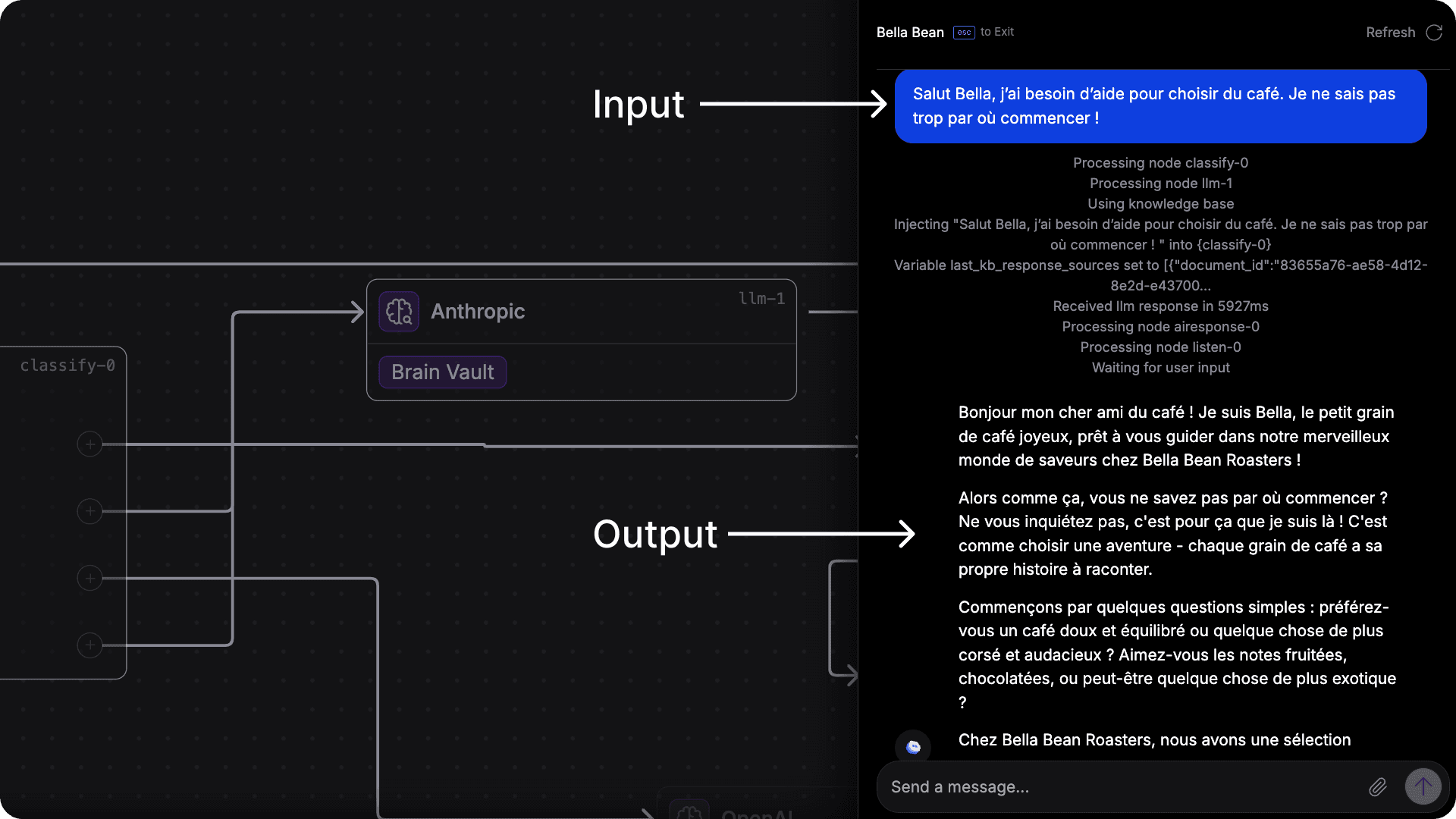
Pro Tip: Don't forget to try adding emojis to your test messages your chatbot might be able to recognize and respond to them as well!
What If You Want to Keep It Simple?
Okay, so maybe you don’t want your chatbot to be language-savvy. You’re happy with just one language, and that’s cool too.
Whether you're aiming for a consistent customer experience or just want to avoid language mix-ups, setting your chatbot to respond in a single language is simple.
How to Set a Single Response Language
If you’re interested in multilingual support but prefer your chatbot to stick to just one language whether it's English, French, Spanish, or another you can easily set that up.
Just include a simple instruction in the system prompt, like "Keep your responses in French". It’s essentially saying to your chatbot, "Please communicate exclusively in French with everyone, no matter their preferred language." This ensures that all interactions are conducted in the language you choose, keeping the chatbot's responses consistent and focused.
Here’s an example: let’s say you want your chatbot to respond in French only. You can do this by adjusting the system prompt at the LLM (Large Language Model) Node on BotStacks, which is basically the brain of your AI chatbot.
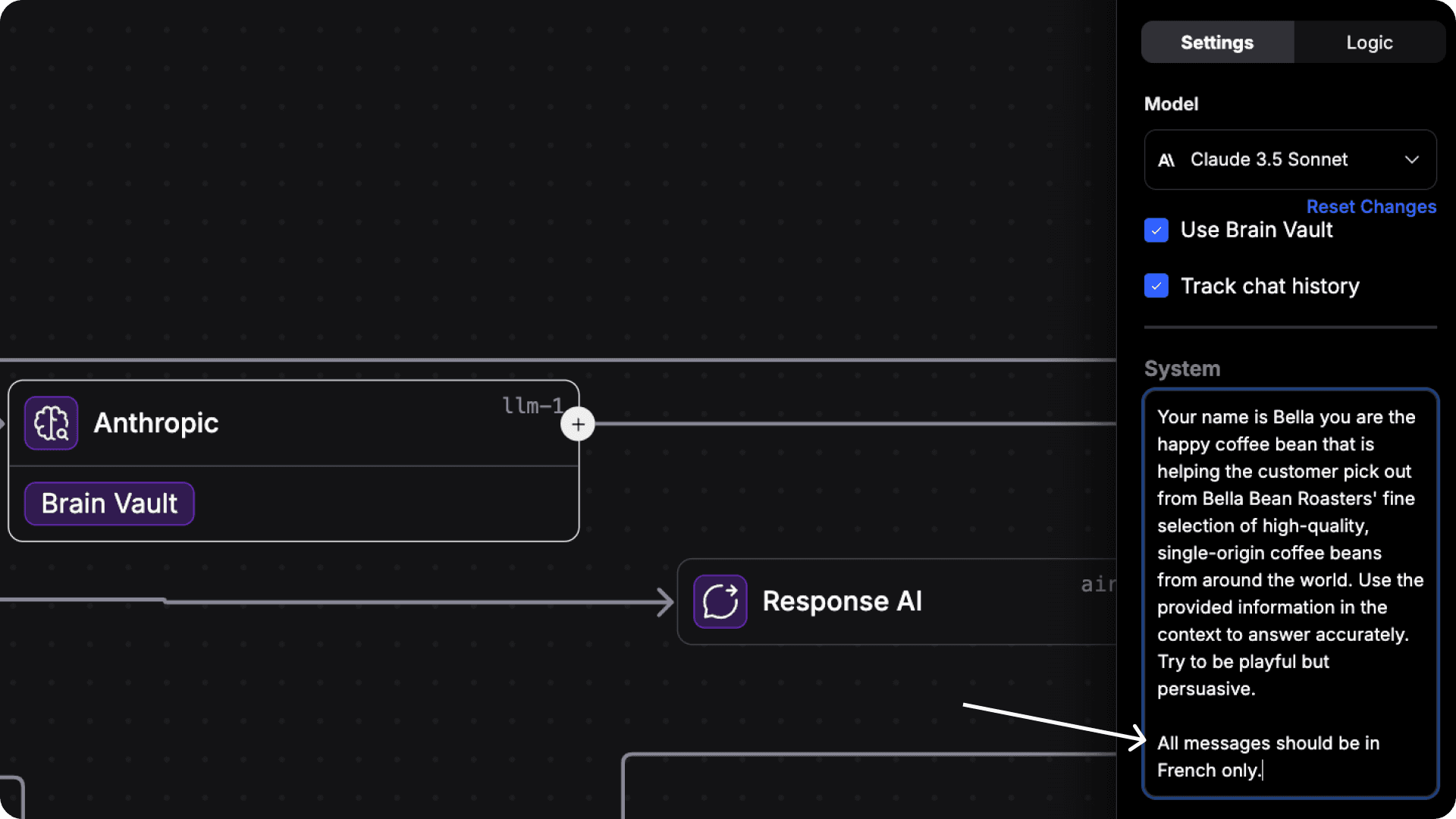
Voilà! Now your chatbot will stick to French, no matter what. (Unless, of course, you decide to change the prompt again but you can do that too!)
So, What’s the Catch?
You might be thinking, "This sounds too easy... What's the catch?" Well, here’s the deal: there’s no magic bullet. While setting up a multilingual chatbot is relatively simple, you do need to ensure that the AI platform you're using has high-quality language models for each language you want to support.
Not all chatbots are created equal some might struggle with slang, regional dialects, or complicated phrases.
But don’t worry, most modern AI tools are getting pretty good at understanding natural language. They’ve been trained on billions of words and phrases, so they can usually handle quite a bit of variety. Still, it's always a good idea to test your chatbot in real-world scenarios to make sure it's truly "fluent" in the languages you're offering.
A Few Bonus Tips to Make Your Chatbot Even Cooler
Don’t Give Your AI Assistant a Human Face:
When designing your AI Assistant, try not to make it look too human-like.
Users may get confused and frustrated if they believe they’re interacting with a real person, only to find out it’s a bot.
Instead, come up with a cool image or character avatar that represents your brand.
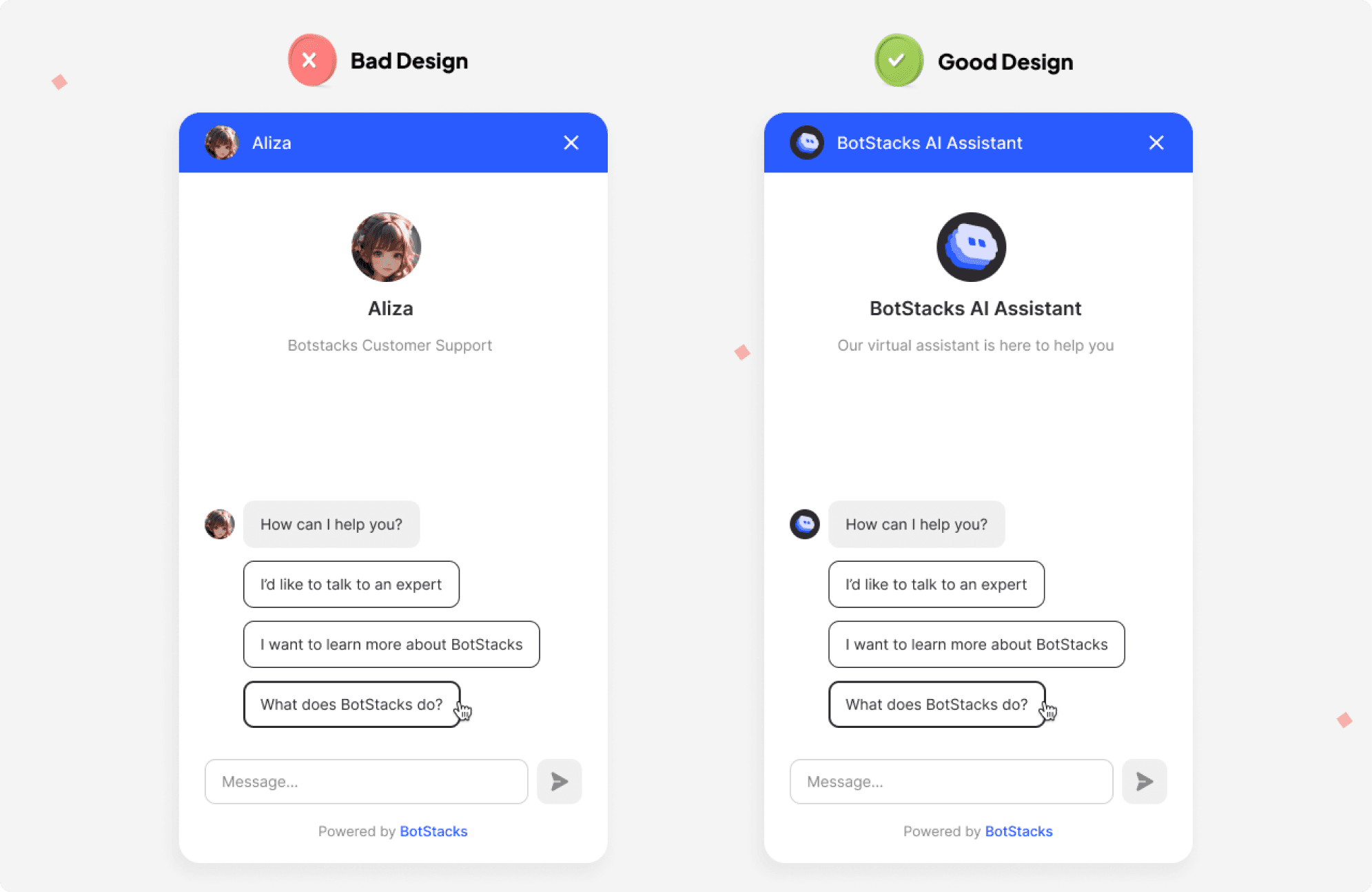
Proactive Greeting Is a Must:
A friendly greeting sets a good tone for the conversation. Start off on the right foot by greeting users warmly.
Also, make sure your greeting message is free of mistakes to keep things professional.
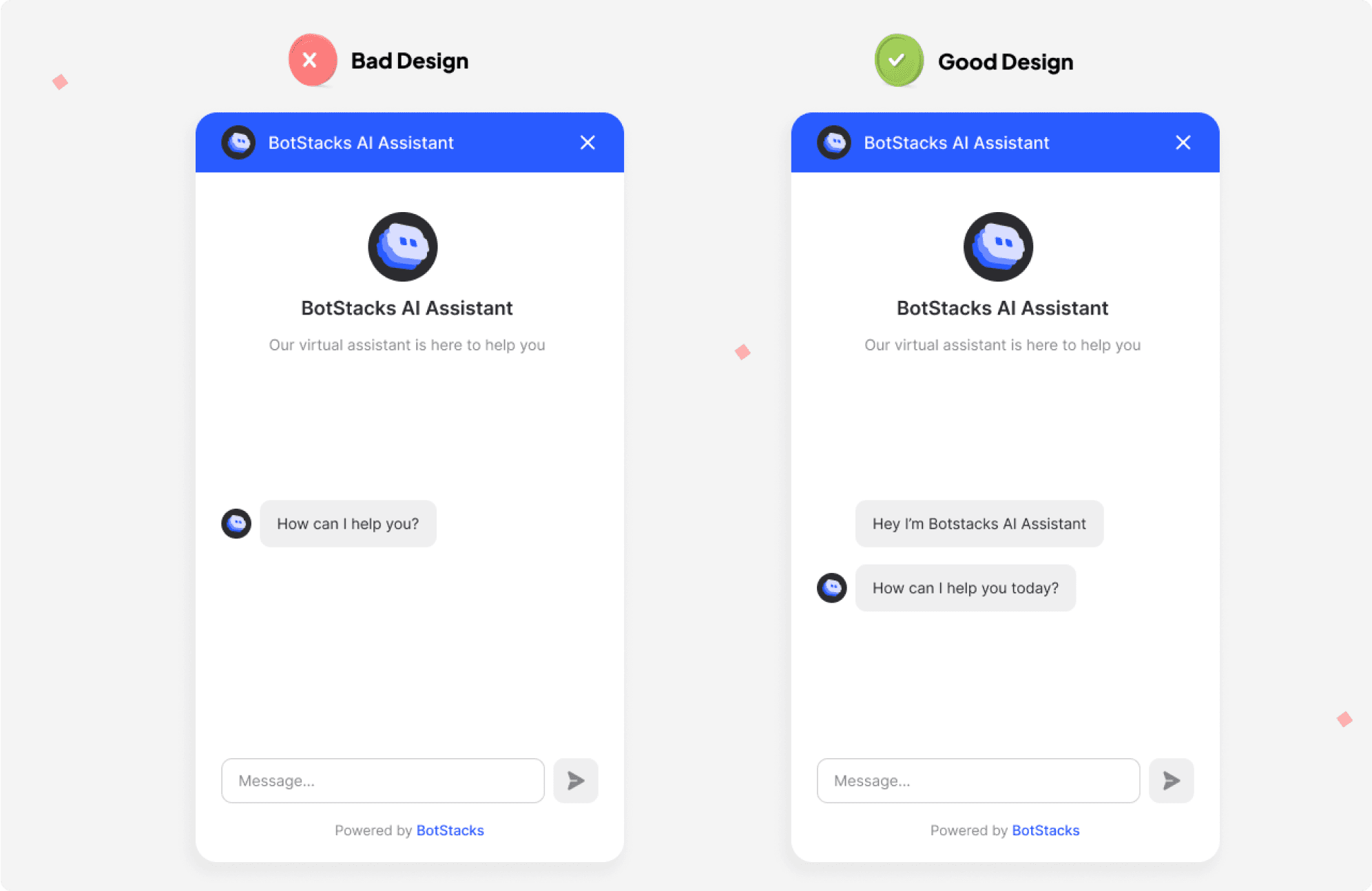
Help Your Users with Cues:
Buttons are handy for guiding users through the conversation without them having to type everything out. They make things a lot easier for users, especially on mobile phones.
Make sure your buttons are clear and make sense in the context of the conversation.
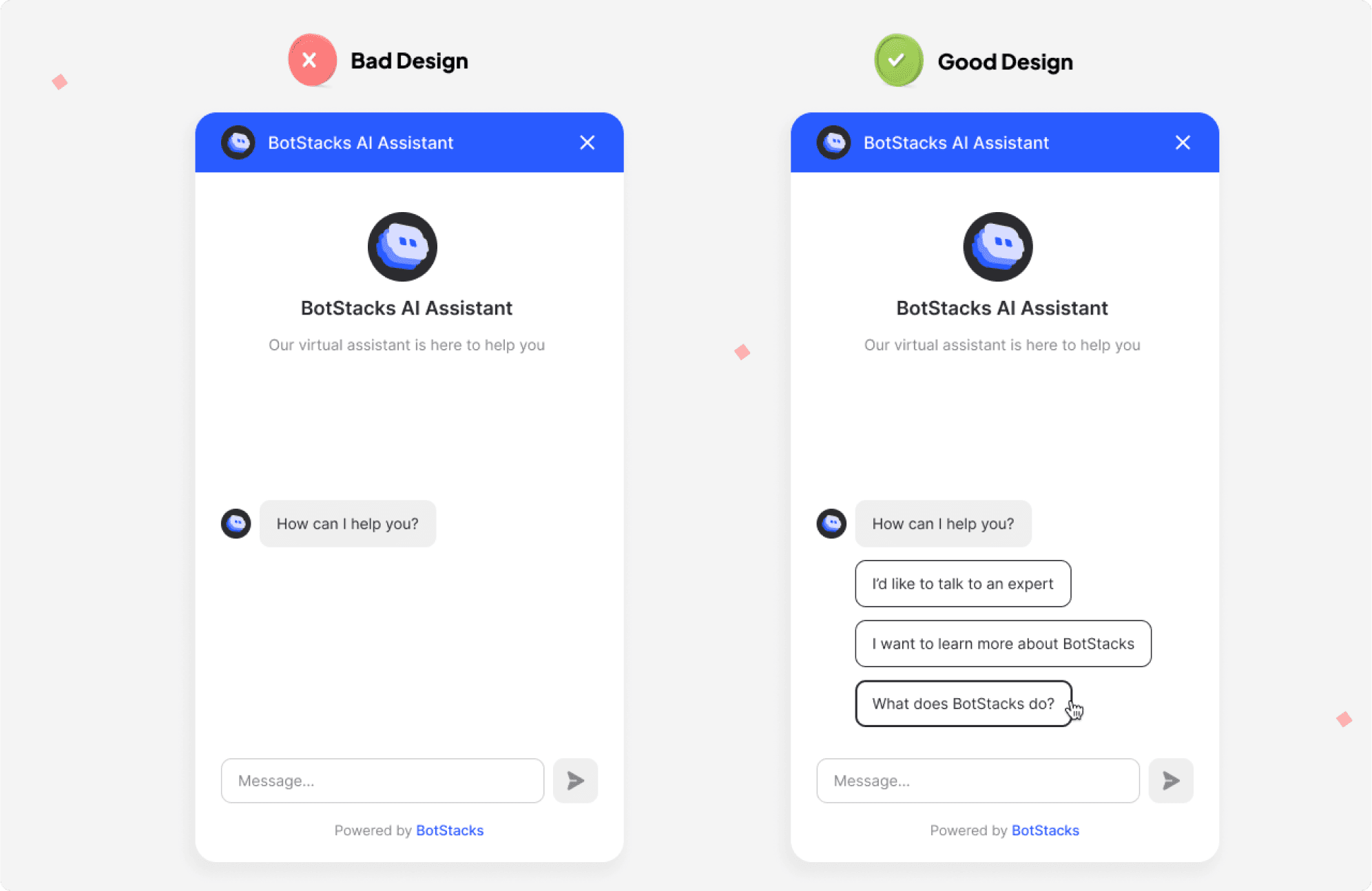
Design the Right Fallback Message:
Sometimes, your AI Assistant might not know how to answer a question, and that’s okay! Prepare backup messages that politely ask the user to rephrase or clarify their question.
Avoid generic answers like “I don’t understand” or “I missed what you said”. Come up with a creative response that suits your Assistant’s character and your brand.
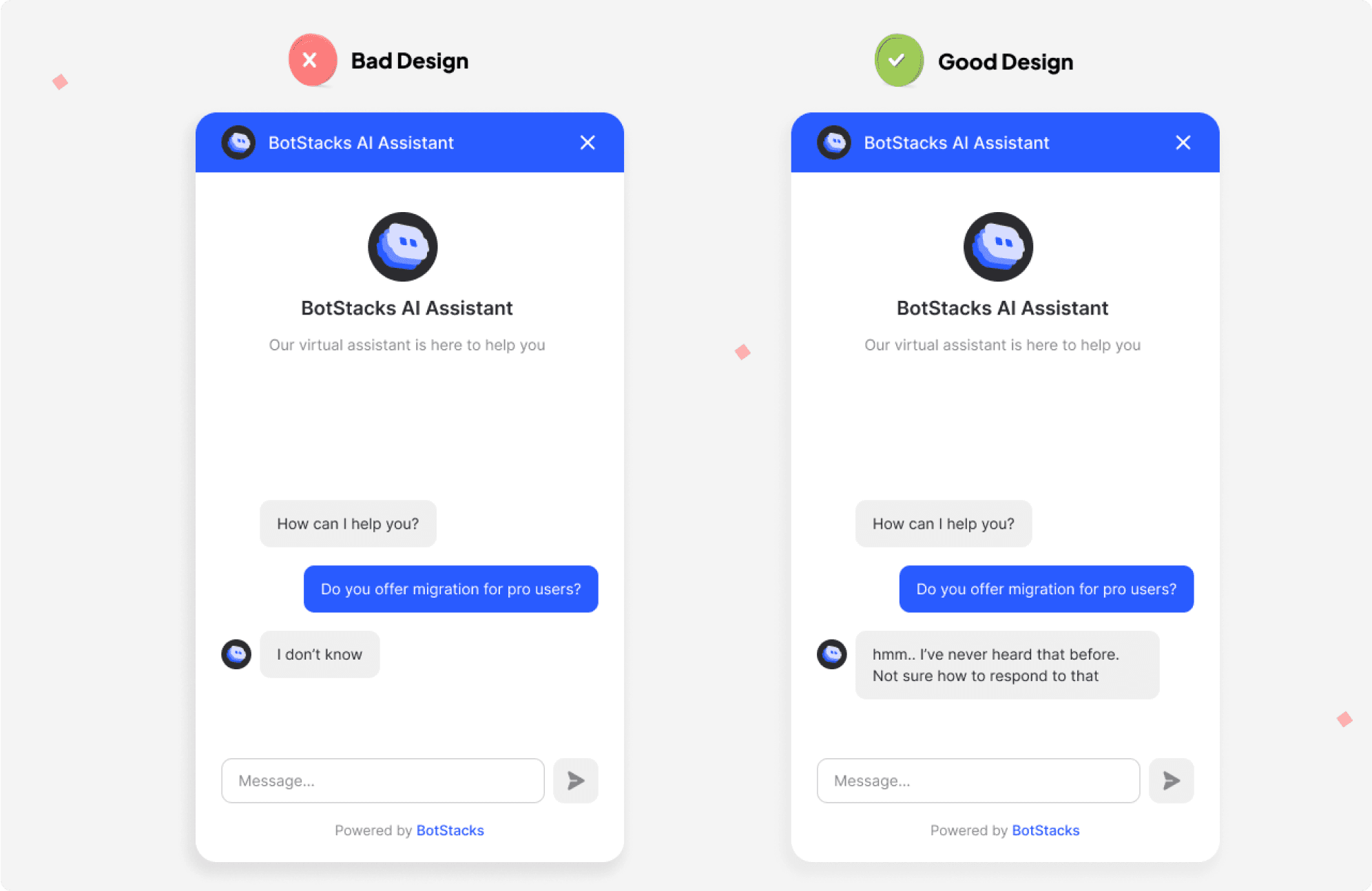
Conclusion
Setting up a multilingual AI chatbot doesn’t need to be a hassel, and with a little planning, you can make sure that your customers feel heard, understood, and valued no matter what language they speak.
Whether you want your chatbot to be a one-language wonder or a multilingual master, the power is in your hands.
So go ahead, set up your chatbot, and watch your customer experience go global. You’ve got this!


































