Customize Your BotStacks Chatbot Personality
Tutorials
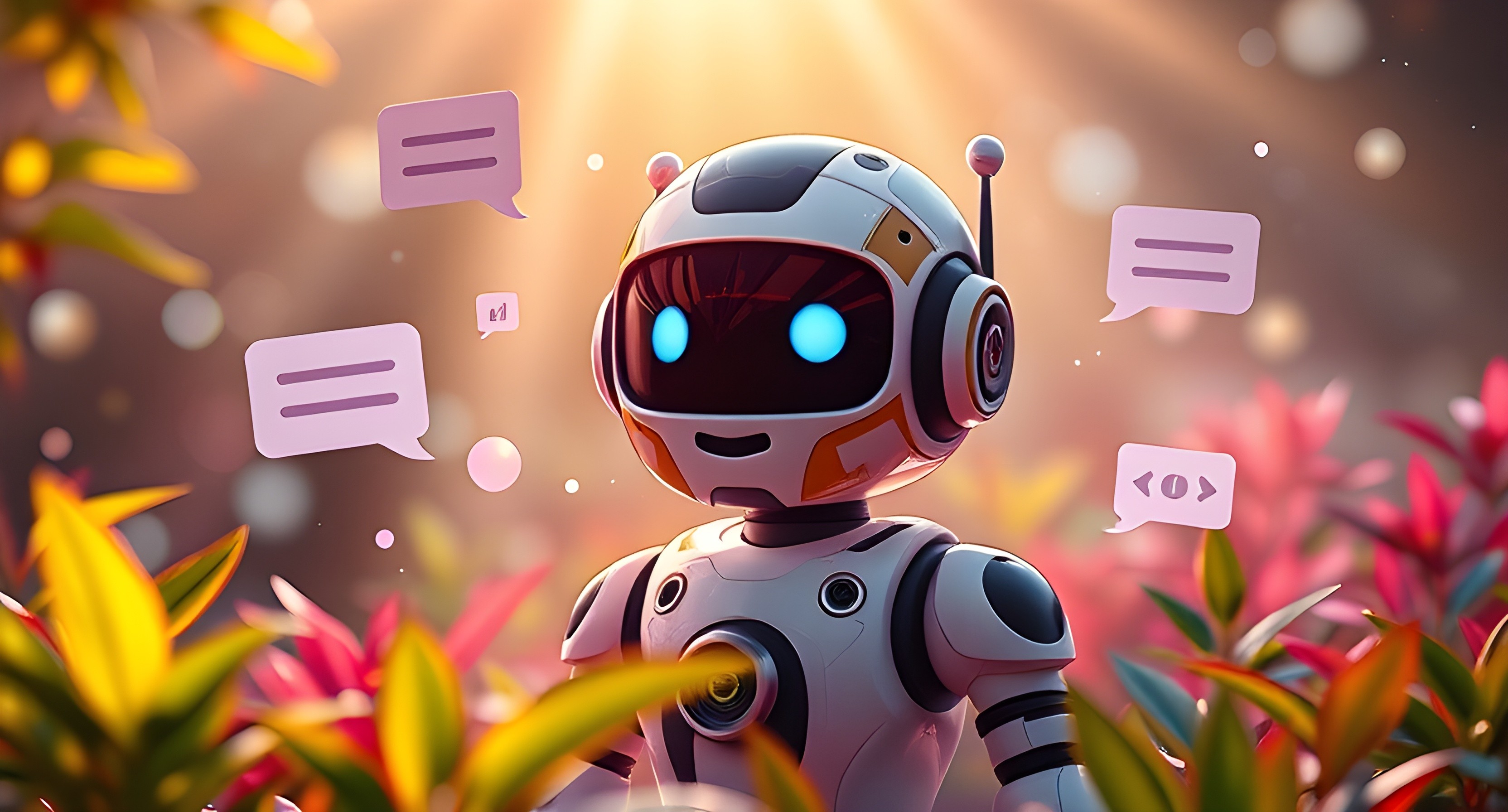
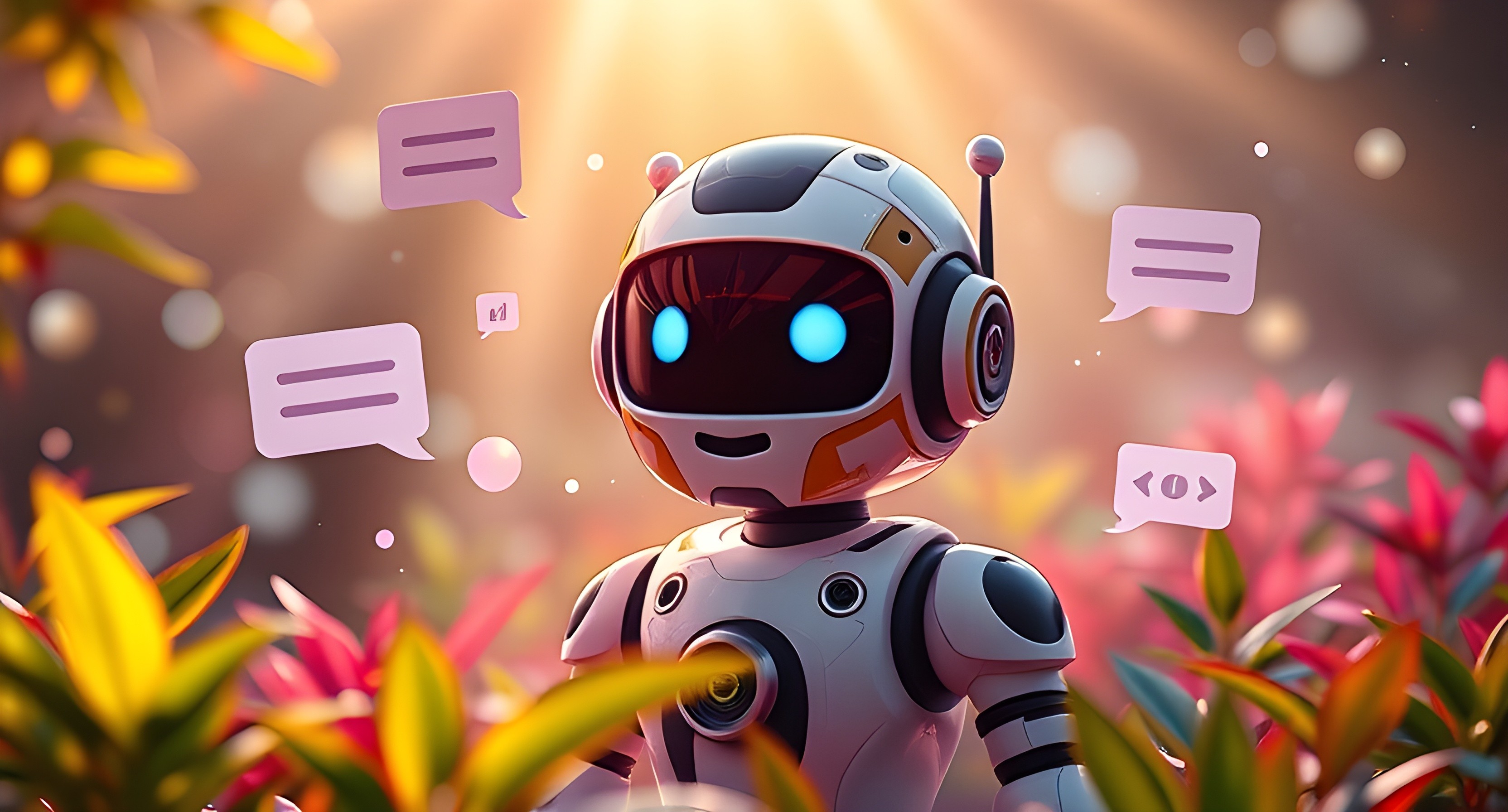
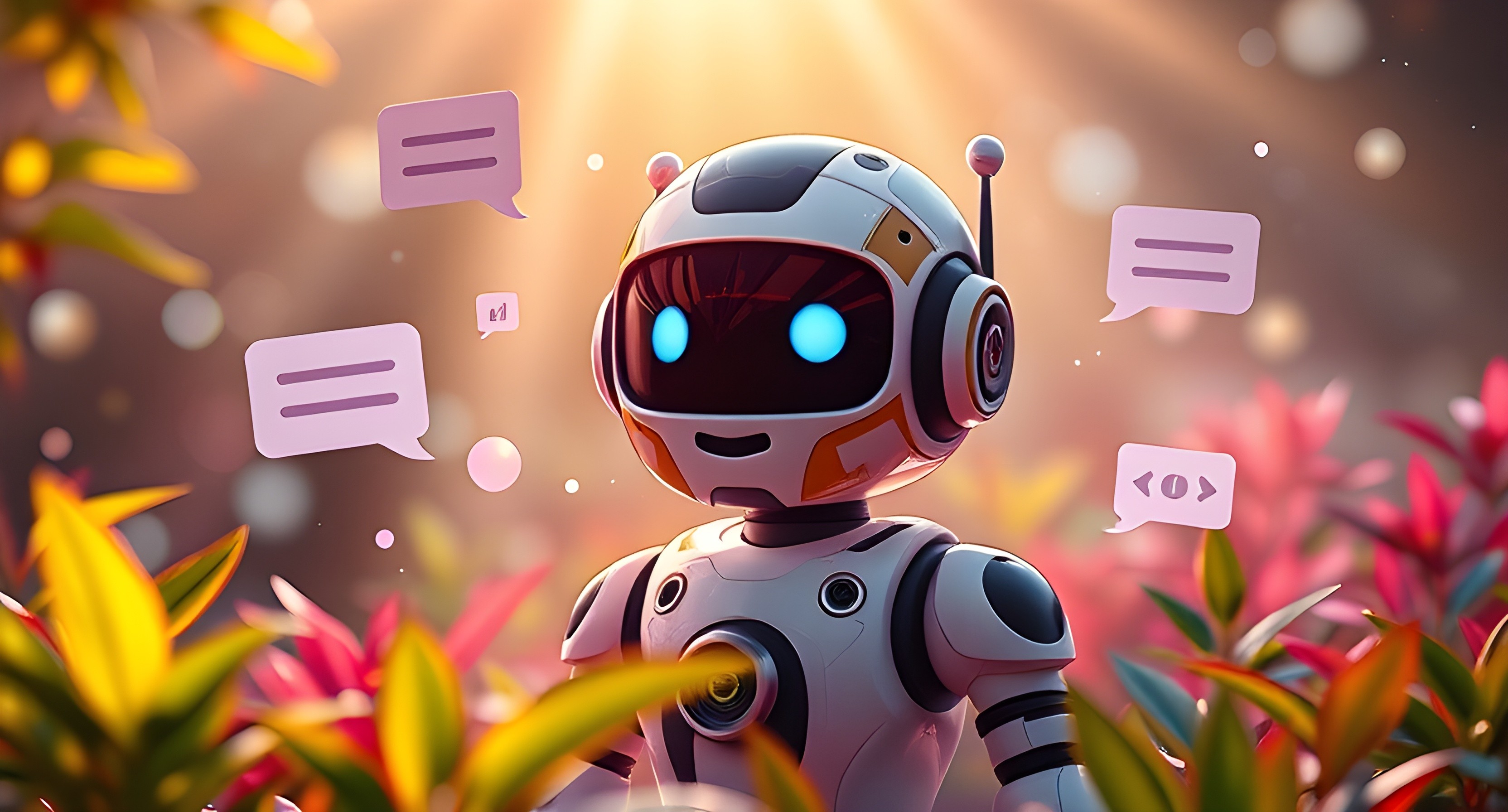
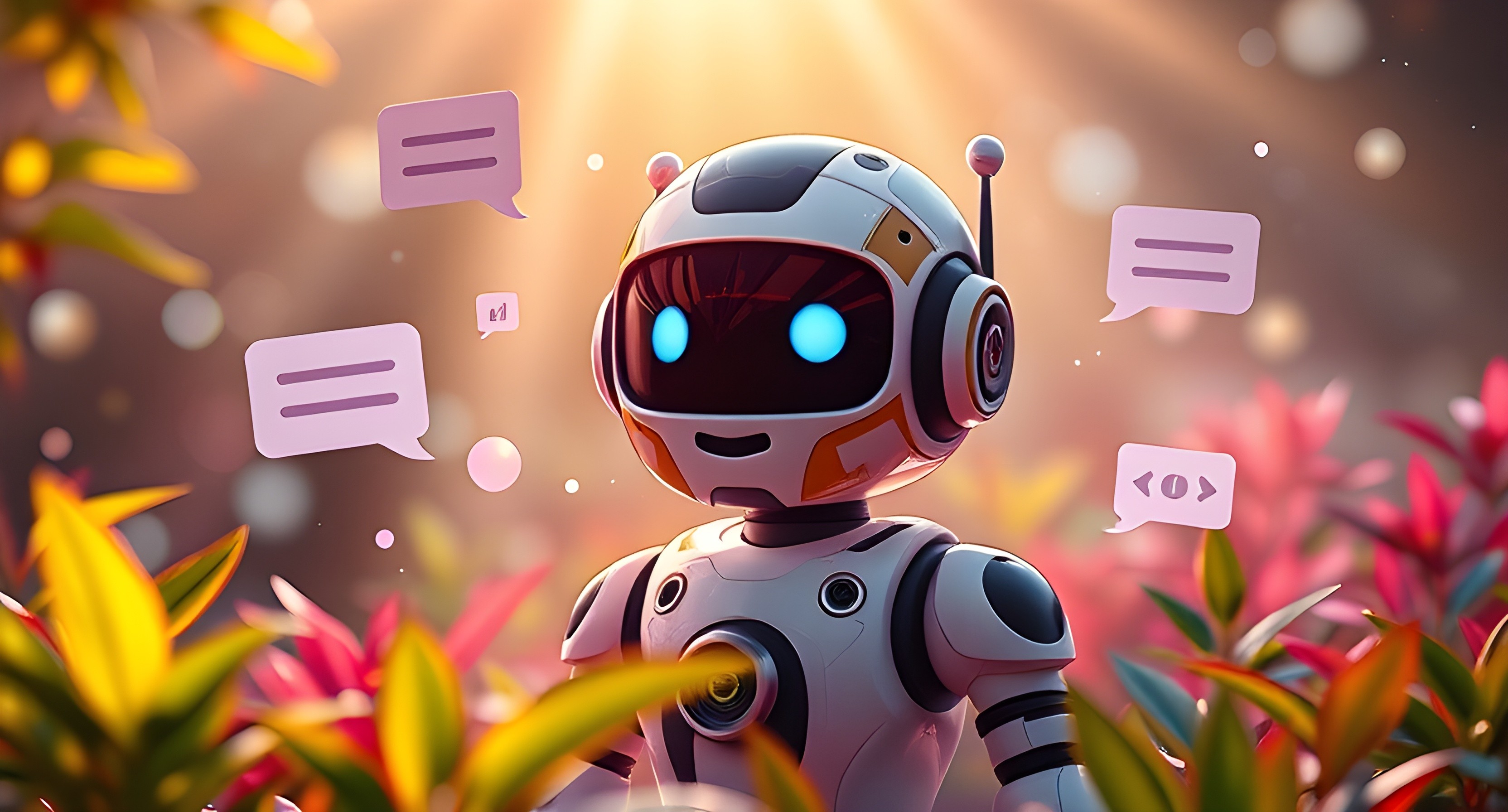


BotStacks
A Complete Guide to Customizing Your BotStacks Chatbot’s Personality
Chatbots have evolved far beyond simple automated response tools. Today, they are vital brand ambassadors, combining functionality with a touch of personality to engage users and foster loyalty.
With BotStacks, creating a chatbot with a unique, tailored personality is both straightforward and powerful. Here’s your comprehensive guide to bringing your chatbot to life on BotStacks.
Understanding Chatbot Personality
A chatbot’s personality is a curated set of human-like traits that define how it communicates with users. These traits include tone, style, and even a sense of humor. Think of personality as the “how” of a chatbot’s interactions. For example:
Friendly Assistant: Lighthearted, cheerful, and helpful - perfect for retail or entertainment industries.
Professional Guide: Polished, formal, and precise - ideal for finance or legal services.
Witty Companion: Quirky and humorous, suited for brands looking to stand out.
Why does this matter? Research shows chatbots with well-defined personalities are more engaging, improve user satisfaction, and encourage repeat interactions.
Key Steps to Customizing Your Chatbot on BotStacks
BotStacks simplifies the process of creating and refining your chatbot’s personality. Let’s break down the steps:
1. Define the Bot’s Purpose and Audience
Purpose: Identify the chatbot’s primary goal customer support, sales, or casual engagement.
Audience: Understand your users their age, preferences, cultural nuances, and pain points. For instance, a chatbot for teenagers should sound vastly different from one targeting corporate professionals.
2. Establish Core Personality Traits
Use frameworks like the Five-Factor Model (Openness, Conscientiousness, Extraversion, Agreeableness, Neuroticism) to decide how your bot should behave. For example:
High Extraversion: Energetic and engaging.
High Agreeableness: Empathetic and patient.
3. Craft the Chatbot’s Voice and Tone
Choose a tone that aligns with your brand’s voice. Should it be casual, formal, or playful?
Draft sample dialogues to test consistency. For example, should your bot say, “Good morning” or “Hey there!”?
4. Select Visual Elements
Customize the bot’s avatar, if applicable, to resonate with users.
Align colors, fonts, and widgets with your brand’s aesthetics.
5. Add a Backstory
A simple backstory makes your bot relatable. For example: “I’m Luma, your virtual travel guide, here to make planning your trips fun and easy.”
6. Inject Humor and Wit
Prepare responses for casual interactions. If a user says, “Tell me a joke,” have a funny quip ready.
Avoid overdoing it - ensure the humor aligns with your brand.
7. Refine Responses for Edge Cases
Equip the bot with clever fallbacks instead of generic “I don’t understand” messages. For instance: “Hmm, I’m still learning about that. Can you rephrase?”
8. Test and Iterate
Use BotStacks’ built-in analytics to monitor user interactions.
Gather feedback and fine-tune tone, content, and flow regularly.
Leveraging BotStacks’ Tools
BotStacks’ intuitive interface and robust features make personality customization effortless:
Pre-designed Templates: Start with templates tailored to your industry.
Custom NLP Models: Ensure your chatbot understands and mimics natural conversation.
Rich Media Support: Add GIFs, emojis, and videos to enhance engagement.
Seamless Integrations: Connect your bot to platforms like Slack, WhatsApp, or custom websites.
Final Thoughts
Customizing your chatbot’s personality isn’t just about aesthetics, it’s about creating meaningful, memorable interactions. BotStacks empowers you to design bots that aren’t just functional but also reflective of your brand’s essence.
So, what personality will your bot have? Whether playful or professional, BotStacks is your partner in crafting chatbots that captivate and convert.
Ready to start? Explore BotStacks today and create a chatbot your users will love!
A Complete Guide to Customizing Your BotStacks Chatbot’s Personality
Chatbots have evolved far beyond simple automated response tools. Today, they are vital brand ambassadors, combining functionality with a touch of personality to engage users and foster loyalty.
With BotStacks, creating a chatbot with a unique, tailored personality is both straightforward and powerful. Here’s your comprehensive guide to bringing your chatbot to life on BotStacks.
Understanding Chatbot Personality
A chatbot’s personality is a curated set of human-like traits that define how it communicates with users. These traits include tone, style, and even a sense of humor. Think of personality as the “how” of a chatbot’s interactions. For example:
Friendly Assistant: Lighthearted, cheerful, and helpful - perfect for retail or entertainment industries.
Professional Guide: Polished, formal, and precise - ideal for finance or legal services.
Witty Companion: Quirky and humorous, suited for brands looking to stand out.
Why does this matter? Research shows chatbots with well-defined personalities are more engaging, improve user satisfaction, and encourage repeat interactions.
Key Steps to Customizing Your Chatbot on BotStacks
BotStacks simplifies the process of creating and refining your chatbot’s personality. Let’s break down the steps:
1. Define the Bot’s Purpose and Audience
Purpose: Identify the chatbot’s primary goal customer support, sales, or casual engagement.
Audience: Understand your users their age, preferences, cultural nuances, and pain points. For instance, a chatbot for teenagers should sound vastly different from one targeting corporate professionals.
2. Establish Core Personality Traits
Use frameworks like the Five-Factor Model (Openness, Conscientiousness, Extraversion, Agreeableness, Neuroticism) to decide how your bot should behave. For example:
High Extraversion: Energetic and engaging.
High Agreeableness: Empathetic and patient.
3. Craft the Chatbot’s Voice and Tone
Choose a tone that aligns with your brand’s voice. Should it be casual, formal, or playful?
Draft sample dialogues to test consistency. For example, should your bot say, “Good morning” or “Hey there!”?
4. Select Visual Elements
Customize the bot’s avatar, if applicable, to resonate with users.
Align colors, fonts, and widgets with your brand’s aesthetics.
5. Add a Backstory
A simple backstory makes your bot relatable. For example: “I’m Luma, your virtual travel guide, here to make planning your trips fun and easy.”
6. Inject Humor and Wit
Prepare responses for casual interactions. If a user says, “Tell me a joke,” have a funny quip ready.
Avoid overdoing it - ensure the humor aligns with your brand.
7. Refine Responses for Edge Cases
Equip the bot with clever fallbacks instead of generic “I don’t understand” messages. For instance: “Hmm, I’m still learning about that. Can you rephrase?”
8. Test and Iterate
Use BotStacks’ built-in analytics to monitor user interactions.
Gather feedback and fine-tune tone, content, and flow regularly.
Leveraging BotStacks’ Tools
BotStacks’ intuitive interface and robust features make personality customization effortless:
Pre-designed Templates: Start with templates tailored to your industry.
Custom NLP Models: Ensure your chatbot understands and mimics natural conversation.
Rich Media Support: Add GIFs, emojis, and videos to enhance engagement.
Seamless Integrations: Connect your bot to platforms like Slack, WhatsApp, or custom websites.
Final Thoughts
Customizing your chatbot’s personality isn’t just about aesthetics, it’s about creating meaningful, memorable interactions. BotStacks empowers you to design bots that aren’t just functional but also reflective of your brand’s essence.
So, what personality will your bot have? Whether playful or professional, BotStacks is your partner in crafting chatbots that captivate and convert.
Ready to start? Explore BotStacks today and create a chatbot your users will love!
A Complete Guide to Customizing Your BotStacks Chatbot’s Personality
Chatbots have evolved far beyond simple automated response tools. Today, they are vital brand ambassadors, combining functionality with a touch of personality to engage users and foster loyalty.
With BotStacks, creating a chatbot with a unique, tailored personality is both straightforward and powerful. Here’s your comprehensive guide to bringing your chatbot to life on BotStacks.
Understanding Chatbot Personality
A chatbot’s personality is a curated set of human-like traits that define how it communicates with users. These traits include tone, style, and even a sense of humor. Think of personality as the “how” of a chatbot’s interactions. For example:
Friendly Assistant: Lighthearted, cheerful, and helpful - perfect for retail or entertainment industries.
Professional Guide: Polished, formal, and precise - ideal for finance or legal services.
Witty Companion: Quirky and humorous, suited for brands looking to stand out.
Why does this matter? Research shows chatbots with well-defined personalities are more engaging, improve user satisfaction, and encourage repeat interactions.
Key Steps to Customizing Your Chatbot on BotStacks
BotStacks simplifies the process of creating and refining your chatbot’s personality. Let’s break down the steps:
1. Define the Bot’s Purpose and Audience
Purpose: Identify the chatbot’s primary goal customer support, sales, or casual engagement.
Audience: Understand your users their age, preferences, cultural nuances, and pain points. For instance, a chatbot for teenagers should sound vastly different from one targeting corporate professionals.
2. Establish Core Personality Traits
Use frameworks like the Five-Factor Model (Openness, Conscientiousness, Extraversion, Agreeableness, Neuroticism) to decide how your bot should behave. For example:
High Extraversion: Energetic and engaging.
High Agreeableness: Empathetic and patient.
3. Craft the Chatbot’s Voice and Tone
Choose a tone that aligns with your brand’s voice. Should it be casual, formal, or playful?
Draft sample dialogues to test consistency. For example, should your bot say, “Good morning” or “Hey there!”?
4. Select Visual Elements
Customize the bot’s avatar, if applicable, to resonate with users.
Align colors, fonts, and widgets with your brand’s aesthetics.
5. Add a Backstory
A simple backstory makes your bot relatable. For example: “I’m Luma, your virtual travel guide, here to make planning your trips fun and easy.”
6. Inject Humor and Wit
Prepare responses for casual interactions. If a user says, “Tell me a joke,” have a funny quip ready.
Avoid overdoing it - ensure the humor aligns with your brand.
7. Refine Responses for Edge Cases
Equip the bot with clever fallbacks instead of generic “I don’t understand” messages. For instance: “Hmm, I’m still learning about that. Can you rephrase?”
8. Test and Iterate
Use BotStacks’ built-in analytics to monitor user interactions.
Gather feedback and fine-tune tone, content, and flow regularly.
Leveraging BotStacks’ Tools
BotStacks’ intuitive interface and robust features make personality customization effortless:
Pre-designed Templates: Start with templates tailored to your industry.
Custom NLP Models: Ensure your chatbot understands and mimics natural conversation.
Rich Media Support: Add GIFs, emojis, and videos to enhance engagement.
Seamless Integrations: Connect your bot to platforms like Slack, WhatsApp, or custom websites.
Final Thoughts
Customizing your chatbot’s personality isn’t just about aesthetics, it’s about creating meaningful, memorable interactions. BotStacks empowers you to design bots that aren’t just functional but also reflective of your brand’s essence.
So, what personality will your bot have? Whether playful or professional, BotStacks is your partner in crafting chatbots that captivate and convert.
Ready to start? Explore BotStacks today and create a chatbot your users will love!
A Complete Guide to Customizing Your BotStacks Chatbot’s Personality
Chatbots have evolved far beyond simple automated response tools. Today, they are vital brand ambassadors, combining functionality with a touch of personality to engage users and foster loyalty.
With BotStacks, creating a chatbot with a unique, tailored personality is both straightforward and powerful. Here’s your comprehensive guide to bringing your chatbot to life on BotStacks.
Understanding Chatbot Personality
A chatbot’s personality is a curated set of human-like traits that define how it communicates with users. These traits include tone, style, and even a sense of humor. Think of personality as the “how” of a chatbot’s interactions. For example:
Friendly Assistant: Lighthearted, cheerful, and helpful - perfect for retail or entertainment industries.
Professional Guide: Polished, formal, and precise - ideal for finance or legal services.
Witty Companion: Quirky and humorous, suited for brands looking to stand out.
Why does this matter? Research shows chatbots with well-defined personalities are more engaging, improve user satisfaction, and encourage repeat interactions.
Key Steps to Customizing Your Chatbot on BotStacks
BotStacks simplifies the process of creating and refining your chatbot’s personality. Let’s break down the steps:
1. Define the Bot’s Purpose and Audience
Purpose: Identify the chatbot’s primary goal customer support, sales, or casual engagement.
Audience: Understand your users their age, preferences, cultural nuances, and pain points. For instance, a chatbot for teenagers should sound vastly different from one targeting corporate professionals.
2. Establish Core Personality Traits
Use frameworks like the Five-Factor Model (Openness, Conscientiousness, Extraversion, Agreeableness, Neuroticism) to decide how your bot should behave. For example:
High Extraversion: Energetic and engaging.
High Agreeableness: Empathetic and patient.
3. Craft the Chatbot’s Voice and Tone
Choose a tone that aligns with your brand’s voice. Should it be casual, formal, or playful?
Draft sample dialogues to test consistency. For example, should your bot say, “Good morning” or “Hey there!”?
4. Select Visual Elements
Customize the bot’s avatar, if applicable, to resonate with users.
Align colors, fonts, and widgets with your brand’s aesthetics.
5. Add a Backstory
A simple backstory makes your bot relatable. For example: “I’m Luma, your virtual travel guide, here to make planning your trips fun and easy.”
6. Inject Humor and Wit
Prepare responses for casual interactions. If a user says, “Tell me a joke,” have a funny quip ready.
Avoid overdoing it - ensure the humor aligns with your brand.
7. Refine Responses for Edge Cases
Equip the bot with clever fallbacks instead of generic “I don’t understand” messages. For instance: “Hmm, I’m still learning about that. Can you rephrase?”
8. Test and Iterate
Use BotStacks’ built-in analytics to monitor user interactions.
Gather feedback and fine-tune tone, content, and flow regularly.
Leveraging BotStacks’ Tools
BotStacks’ intuitive interface and robust features make personality customization effortless:
Pre-designed Templates: Start with templates tailored to your industry.
Custom NLP Models: Ensure your chatbot understands and mimics natural conversation.
Rich Media Support: Add GIFs, emojis, and videos to enhance engagement.
Seamless Integrations: Connect your bot to platforms like Slack, WhatsApp, or custom websites.
Final Thoughts
Customizing your chatbot’s personality isn’t just about aesthetics, it’s about creating meaningful, memorable interactions. BotStacks empowers you to design bots that aren’t just functional but also reflective of your brand’s essence.
So, what personality will your bot have? Whether playful or professional, BotStacks is your partner in crafting chatbots that captivate and convert.
Ready to start? Explore BotStacks today and create a chatbot your users will love!


































